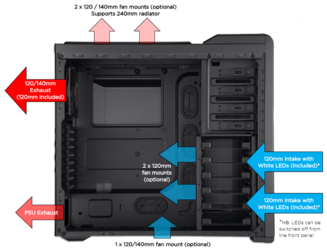Hello all,
I am building this system first time doing any sorta water cooling so I was wondering should I place it at the top as an exhaust? top as an intake? front as an intake? for the AIO ?
Link to case: http://www.coolermaster.com/case/full-tower/cosmos-c700p/
I had thought about doing a DIY cooling setup but I have not done it before so I backed off that and went with the H110i...hopefully that works well.
Thank you all ahead of time as i have read these forums for years and your all very informative!
I am building this system first time doing any sorta water cooling so I was wondering should I place it at the top as an exhaust? top as an intake? front as an intake? for the AIO ?
Link to case: http://www.coolermaster.com/case/full-tower/cosmos-c700p/
I had thought about doing a DIY cooling setup but I have not done it before so I backed off that and went with the H110i...hopefully that works well.
Thank you all ahead of time as i have read these forums for years and your all very informative!