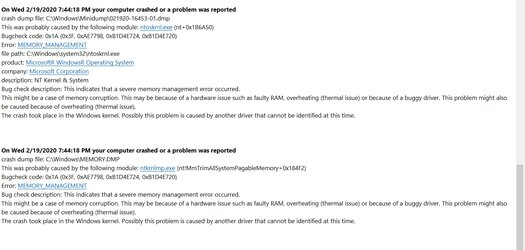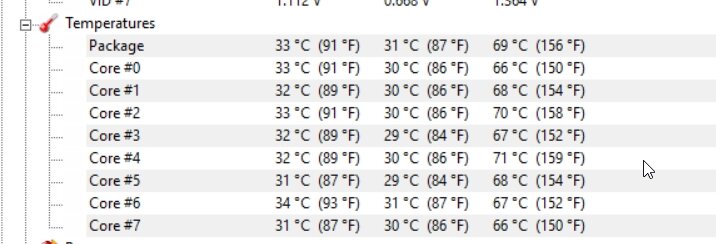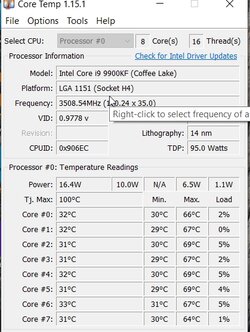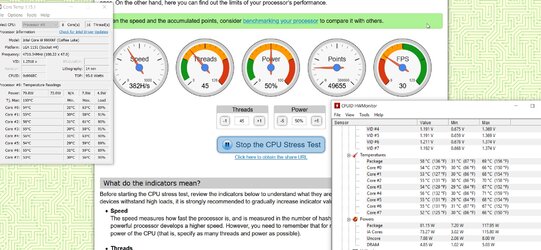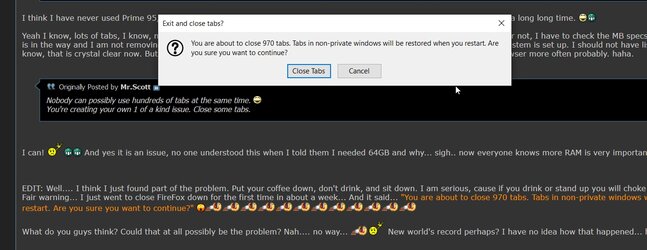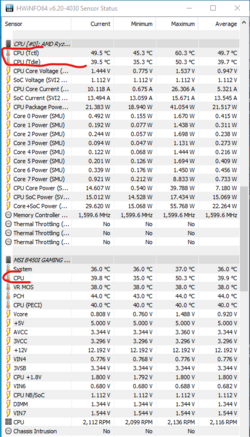You had FF open for a week? You mean you had your computer on for a week?
You also would do well to restart your computer more often to clear "memory leaks." Programs don't always clean up after themselves like they should when you close them. That means they can and do leave pieces of themselves behind in memory and this builds up over time so as to crowd the memory. No matter how much memory you have installed this phenomenon is at work and will eventually cause system stability problems. What's more, Chrome and Firefox historically have been some of the worst offenders with regard to memory leaks. Restarting the computer clears the memory leaks. I recommend to my customers that they restart their computers at least once a week.
And like the others have said, you need to do a better job of managing your computing habits. I agree with Mr. Scott when he said, "How can anyone have hundreds of tabs open?" There isn't enough room across the top of the browser to possibly see the page descriptors if that many tabs are open so what is the point in leaving them open?
I doubt if your instability is due to thermal problems. You can check temps while computing simply by having a monitor open while computing, such as HWInfo64. Watch the Tctl/Tdie line. Sometimes those two are separate lines and sometimes they are combined.
A lot of the issues you come to us with are self-imposed things where you're saying, "I don't like your suggestions, I want to do it my way, even if it doesn't work. Please help me to do it." I'm reminded of the old fart who went to his doctor and complained that every time he drank iced tea he got a stabbing pain in his eye. The doctor looked him in the face and said, "Try taking the spoon out of the glass first."
Yes, that's right, I rarely close my browsers or turn off my machine, why? Is this bad? Twenty years ago they said don't power off, leave it running, saves on power surges to the system, I know some people turn off and others don't. Do you turn off your smart phone every night before you to go to bed? I don't.
I will start to restart my pc more often, that is for sure. To clear out everything, I reboot my phone once a week for the same purpose you mention.
I will start to close my browsers before I sleep also.
As for your comment "self-imposed things" "don't like suggestions" "do it my way" etc.. look, isn't having a pc and making it do what you want it to do the whole point of this forum? That is why we DIY computers no? We set them up in a way which we use them, each user is different, no? I want my pc to behave a certain way and I want to figure out how to do it. Why not ask the forum experts here how to make it happen? I will listen to suggestions like you mentioned about, I will close browsers, work on my tab management, and reboot the pc more often. But look, my old pc of 7 years I have been doing the same thing, never had a thermal issue or instability issue with it and I have been doing the same thing with it. Why would a new pc behave worse with better hardware? That's the whole point.
So a follow up, my new pc died. Already. Used it for 40 days, it's dead. Was on a skype call, and suddenly everything froze up, loud tone, not sure if that was coming through the speakers or pc, I had to shut it down as something wasn't right. So..... Tried to reboot, wasn't having it. The system would start up for about 5 seconds, fans on, lights on, and then it would turn off by itself and repeat the process of powering up and shutting down in five seconds, and would continue this until I hard powered down the machine.
So I had a friend over, tried to isolate the problem, removed the GPU first, one long beep 3 short beeps, indicates no GPU, duh, but not sure that means the gpu is dead or the slot is dead or just no gpu. so I put in another gpu from my currently being used old machine again and the same thing happened, the machine would power on, then die in 5 seconds and repeat. Once, and only once did we get the Mega American or whatever the hell that red logo is. I think that means the CPU is not dead... Took out a memory stick also and the same thing happened. The only thing we did not take out was the cpu to check the glue, a royal pain in the butt to get to, so we figured it could still be any of the three major components. GPU. CPU or MB, and my money is in the MB. We moved the gpu from S to N bridge, or vice versa, sorry I am not familiar with the names, and it did the same thing.... So..... it's dead.. Someone mentioned it could be the power supply. Is that possible?? I am getting power to the system, could it still be dead? I am confused... or not big enough?? I don't know, I don't get it...
So, I had to call the arrogant jerk reseller, he told me it will be two weeks! Two bloody weeks, in a corona infested world that we need to work at home, I am so mad. He still hasn't come to get it, or told me how to get it back to him, 2 days wasted waiting for this clown who basically told me he is just going to remove all the hardware and send it back to the venders for testing, takes 3 days each and then wait to see what happens and if they can fix it or not. I am really angry. new system, 2k in it used it for 40 days, many issues with temps, blue screens, weird things going on. So I wonder.. What is the issue guys? Thermal issue? just bad luck with the MB, or something else? any ideas?
EDIT: And I have a critical question. I have not stored files in the cloud, I am not sure which one to use, as none of them do what I want them to do at least not that I have figured out.. So... here is a question. As I have no access to email and my files now as they are all on my other system, including the SSD which I cannot use as it is an M.2, no way to check the files on it... but some files may be stored on another HDD. But here is the question... Some programs were installed to the SSD, they are safe, no issues, but on the HDD other programs are installed... so what happens if I hate that new pc hdd, and put it in my old PC? or use an external drive device to run that HDD? Am I risking screwing up all my programs for the new systems? As some of the programs on my old system are the same as on the new one? I am asking because I would like to access some of the files on the new HDD, but worry once I power it up on my old pc that when I put it back in my new pc something will be messed up... I am not sure how that works as I have never had to do this.
Also.... nowadays will a reinstall of the OS be required if the same hardware is put in or different hardware is put in? If they change my motherboard to a different model am I SOL and have to reinstall Win 10? Or has this issue been resolved and no need to reinstall the OS now?
Many questions in this post guys, sorry. But thanks.