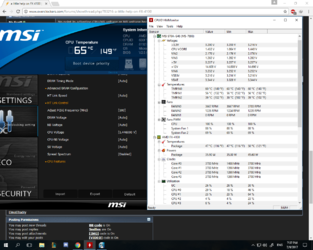- Joined
- Aug 21, 2016
Hello, i had a thread here earlier about cooling my PC but i think im buying new fans anyways... "intake fans"
Ok my computer specs will be on my signature i need a step by step how to Overclock "In a safe way i don't need to go too far"
Want to overclock "CPU, GPU, RAM" if possible.
The problem every guide i read it keep saying increase vcore, voltages "I DON'T KNOW HOW MUCH I SHOULD INCREASE IT TO" that's the only problem i have...

CPU-Z report in attachments
View attachment DESKTOP-FO60TAU.txt
Ok my computer specs will be on my signature i need a step by step how to Overclock "In a safe way i don't need to go too far"
Want to overclock "CPU, GPU, RAM" if possible.
The problem every guide i read it keep saying increase vcore, voltages "I DON'T KNOW HOW MUCH I SHOULD INCREASE IT TO" that's the only problem i have...

CPU-Z report in attachments
View attachment DESKTOP-FO60TAU.txt
Last edited: