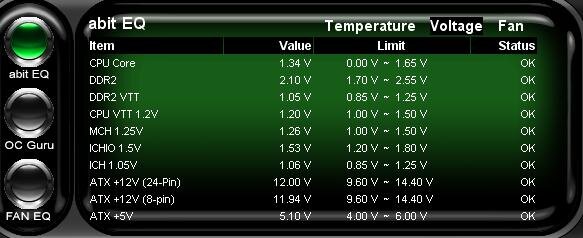- Joined
- Mar 7, 2002
I need some guidance. It's been a long time since my last rig. To give you an idea how long... the last one was a socket 370, P3, 1.4GHz. Nothing in the entire Pentium4 generation ever impressed me, so I just kept trucking along with that.
These new motherboards have a lot more options.
My system:
Abit IP35 Pro
Corsair DDR2-800 (2x1GB), 4-4-4-12 @ 2.1v (passes overnight memtest-86, v.3.3 at 400MHz(800DDR) and listed timings
E2160, retail intel cooler, diamond IC 7, orthos stable @ 3.0GHz, 1.3650v, 52 C
430 watt PSU that came with the cheapie newegg case.
Geforce FX 5200 PCI
500GB Seagate 7200.10 PATA
LiteOn DVDRW, PATA
I'm building this machine in steps. (That's why the PCI video card and the PATA storage devices.) In a month or two, I'll have the money for step two, which will probably include a PCI Express vid card, SATA disk and DVDRW, and a better PSU.
I have gotten the 3.0 GHz I set out to achieve, so I am happy with this rig. I do not intend to push this cpu any farther (besides, upgrade step 3 will be a q6600).
Having achieved my goal, I dropped the multiplier to 6 in order to set out to see what FSB this system is capable of. I cannot get over 350. The cpu is orthos-stable at 9x333 (3.0GHz), but I dropped the multiplier to 6, and the system still will not POST at anything 352 or over. This is with the memory multiplier at 1:1. The memory has previously passed an overnight memtest at 416MHz(833DDR) with FSB at 333 and 1:1.2(5:6) memory multiplier.
Everything I can think of seems to point to the cpu and memory been capable of going higher, but the board is not. I haven't read an IP35 Pro review in which the board achieved a speed any lower than the upper half of 400.
Is it the power supply?
Do these things still have PCI dividers?
Any other ideas?
These new motherboards have a lot more options.
My system:
Abit IP35 Pro
Corsair DDR2-800 (2x1GB), 4-4-4-12 @ 2.1v (passes overnight memtest-86, v.3.3 at 400MHz(800DDR) and listed timings
E2160, retail intel cooler, diamond IC 7, orthos stable @ 3.0GHz, 1.3650v, 52 C
430 watt PSU that came with the cheapie newegg case.
Geforce FX 5200 PCI
500GB Seagate 7200.10 PATA
LiteOn DVDRW, PATA
I'm building this machine in steps. (That's why the PCI video card and the PATA storage devices.) In a month or two, I'll have the money for step two, which will probably include a PCI Express vid card, SATA disk and DVDRW, and a better PSU.
I have gotten the 3.0 GHz I set out to achieve, so I am happy with this rig. I do not intend to push this cpu any farther (besides, upgrade step 3 will be a q6600).
Having achieved my goal, I dropped the multiplier to 6 in order to set out to see what FSB this system is capable of. I cannot get over 350. The cpu is orthos-stable at 9x333 (3.0GHz), but I dropped the multiplier to 6, and the system still will not POST at anything 352 or over. This is with the memory multiplier at 1:1. The memory has previously passed an overnight memtest at 416MHz(833DDR) with FSB at 333 and 1:1.2(5:6) memory multiplier.
Everything I can think of seems to point to the cpu and memory been capable of going higher, but the board is not. I haven't read an IP35 Pro review in which the board achieved a speed any lower than the upper half of 400.
Is it the power supply?
Do these things still have PCI dividers?
Any other ideas?