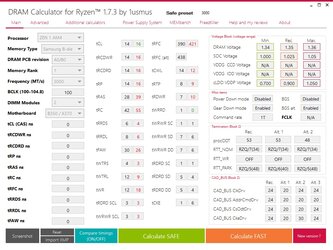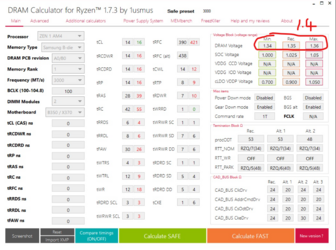- Joined
- Jun 18, 2020
Hi all!
My memory kits are G.SKill Flare X 3200 MHz, I've been using different settings to use my RAMs, I can't reach 3200 MHz with my Ryzen 5 1600 and ASUS TUF B350M-Plus Gaming, can anyone help me? I struggle to get a stable system even at 3000 MHz, I've tried everything, I have the latest BIOS and drivers, did various stress tests like memtest86, Prime95, etc. Each test lasted a complete day, I use Windows 10 November 2019 Update (I won't use the latest May 2020 Update because I had other kind of problems then I rolled back to the previous version) I've been using DRAM Calculator for Ryzen since I heard of it, the current version I use is 1.7.3
I'm not an expert in this topic but I only want a stable system. If is possible can anyone tell me what settings should I touch or not, what values.
My settings using 3000 MHz
View attachment 210838
This is my memtest86 result I did some days ago:
Summary
Report Date 2020-06-17 07:40:00
Generated by MemTest86 V8.2 Pro (64-bit)
Result PASS
System Information
EFI Specifications 2.60
System
Manufacturer System manufacturer
Product Name System Product Name
Version System Version
Serial Number System Serial Number
BIOS
Vendor American Megatrends Inc.
Version 5222
Release Date 10/14/2019
Baseboard
Manufacturer ASUSTeK COMPUTER INC.
Product Name TUF B350M-PLUS GAMING
Version Rev X.0x
Serial Number 170909855200446
CPU Type AMD Ryzen 5 1600 Six-Core
CPU Clock 3716 MHz
# Logical Processors 12
L1 Cache 12 x 96K (77027 MB/s)
L2 Cache 12 x 512K (67976 MB/s)
L3 Cache 1 x 16384K (32847 MB/s)
Memory 16332M (19443 MB/s)
DIMM Slot #0 8GB DDR4 XMP PC4-25600
G Skill Intl / F4-3200C14-8GFX
14-14-14-34 / 3200 MHz / 1.350V
DIMM Slot #1 8GB DDR4 XMP PC4-25600
G Skill Intl / F4-3200C14-8GFX
14-14-14-34 / 3200 MHz / 1.350V
Result summary
Test Start Time 2020-06-17 00:02:21
Elapsed Time 7:00:33
Memory Range Tested 0x0 - 41F380000 (16883MB)
CPU Selection Mode Parallel (All CPUs)
ECC Polling Enabled
# Tests Passed 112/112 (100%)
Test # Tests Passed Errors
Test 0 [Address test, walking ones, 1 CPU] 8/8 (100%) 0
Test 1 [Address test, own address, 1 CPU] 8/8 (100%) 0
Test 2 [Address test, own address] 8/8 (100%) 0
Test 3 [Moving inversions, ones & zeroes] 8/8 (100%) 0
Test 4 [Moving inversions, 8-bit pattern] 8/8 (100%) 0
Test 5 [Moving inversions, random pattern] 8/8 (100%) 0
Test 6 [Block move, 64-byte blocks] 8/8 (100%) 0
Test 7 [Moving inversions, 32-bit pattern] 8/8 (100%) 0
Test 8 [Random number sequence] 8/8 (100%) 0
Test 9 [Modulo 20, ones & zeros] 8/8 (100%) 0
Test 10 [Bit fade test, 2 patterns, 1 CPU] 8/8 (100%) 0
Test 11 [Random number sequence, 64-bit] 8/8 (100%) 0
Test 12 [Random number sequence, 128-bit] 8/8 (100%) 0
Test 13 [Hammer test] 8/8 (100%) 0
Certification
This document certifies that the Tests described above have been carried out by a suitably qualified technician on the System described above.
Signed
My memory kits are G.SKill Flare X 3200 MHz, I've been using different settings to use my RAMs, I can't reach 3200 MHz with my Ryzen 5 1600 and ASUS TUF B350M-Plus Gaming, can anyone help me? I struggle to get a stable system even at 3000 MHz, I've tried everything, I have the latest BIOS and drivers, did various stress tests like memtest86, Prime95, etc. Each test lasted a complete day, I use Windows 10 November 2019 Update (I won't use the latest May 2020 Update because I had other kind of problems then I rolled back to the previous version) I've been using DRAM Calculator for Ryzen since I heard of it, the current version I use is 1.7.3
I'm not an expert in this topic but I only want a stable system. If is possible can anyone tell me what settings should I touch or not, what values.
My settings using 3000 MHz
View attachment 210838
This is my memtest86 result I did some days ago:
Summary
Report Date 2020-06-17 07:40:00
Generated by MemTest86 V8.2 Pro (64-bit)
Result PASS
System Information
EFI Specifications 2.60
System
Manufacturer System manufacturer
Product Name System Product Name
Version System Version
Serial Number System Serial Number
BIOS
Vendor American Megatrends Inc.
Version 5222
Release Date 10/14/2019
Baseboard
Manufacturer ASUSTeK COMPUTER INC.
Product Name TUF B350M-PLUS GAMING
Version Rev X.0x
Serial Number 170909855200446
CPU Type AMD Ryzen 5 1600 Six-Core
CPU Clock 3716 MHz
# Logical Processors 12
L1 Cache 12 x 96K (77027 MB/s)
L2 Cache 12 x 512K (67976 MB/s)
L3 Cache 1 x 16384K (32847 MB/s)
Memory 16332M (19443 MB/s)
DIMM Slot #0 8GB DDR4 XMP PC4-25600
G Skill Intl / F4-3200C14-8GFX
14-14-14-34 / 3200 MHz / 1.350V
DIMM Slot #1 8GB DDR4 XMP PC4-25600
G Skill Intl / F4-3200C14-8GFX
14-14-14-34 / 3200 MHz / 1.350V
Result summary
Test Start Time 2020-06-17 00:02:21
Elapsed Time 7:00:33
Memory Range Tested 0x0 - 41F380000 (16883MB)
CPU Selection Mode Parallel (All CPUs)
ECC Polling Enabled
# Tests Passed 112/112 (100%)
Test # Tests Passed Errors
Test 0 [Address test, walking ones, 1 CPU] 8/8 (100%) 0
Test 1 [Address test, own address, 1 CPU] 8/8 (100%) 0
Test 2 [Address test, own address] 8/8 (100%) 0
Test 3 [Moving inversions, ones & zeroes] 8/8 (100%) 0
Test 4 [Moving inversions, 8-bit pattern] 8/8 (100%) 0
Test 5 [Moving inversions, random pattern] 8/8 (100%) 0
Test 6 [Block move, 64-byte blocks] 8/8 (100%) 0
Test 7 [Moving inversions, 32-bit pattern] 8/8 (100%) 0
Test 8 [Random number sequence] 8/8 (100%) 0
Test 9 [Modulo 20, ones & zeros] 8/8 (100%) 0
Test 10 [Bit fade test, 2 patterns, 1 CPU] 8/8 (100%) 0
Test 11 [Random number sequence, 64-bit] 8/8 (100%) 0
Test 12 [Random number sequence, 128-bit] 8/8 (100%) 0
Test 13 [Hammer test] 8/8 (100%) 0
Certification
This document certifies that the Tests described above have been carried out by a suitably qualified technician on the System described above.
Signed