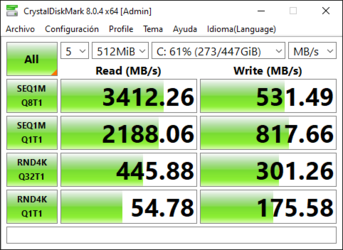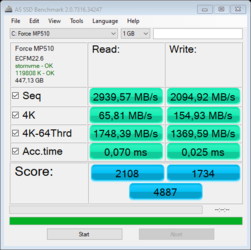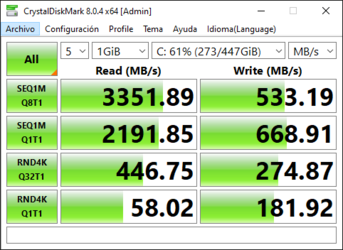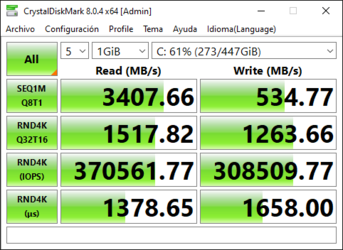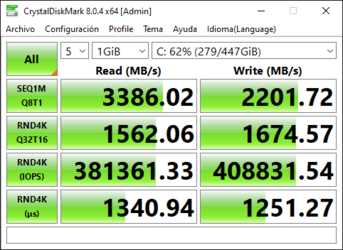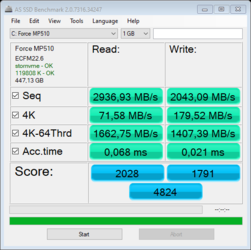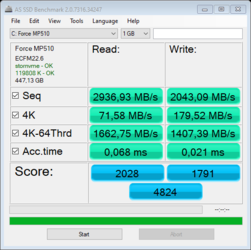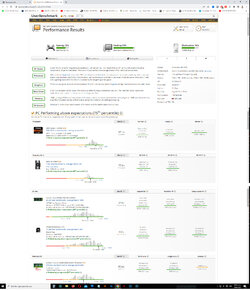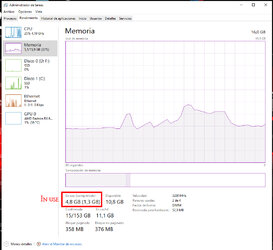- Thread Starter
- #21
Thank you for your support.Userbenchmark isn't really a good way to measure, but it looks like everything is performing as it should.
I wish we had dome Ai users here to see if it behaves the same. I have Ai (2022)....
Also, you can quote the person youre talking to by highlighting the text and clicking on reply. Much easier to follow too.
I'd be so glad to meet other designers here and share experience. Here you could see a couple of these complex maps with a dense content, color depth and effects.
Unfortunately I had to decrease a lot their size and quality because they are too big to upload here.
However in my maps gallery there are much better quality samples:
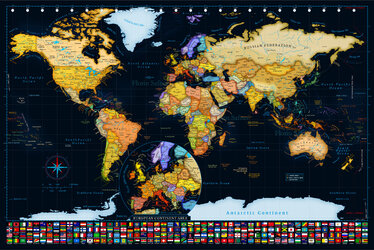

 . Did those get added in, lol!
. Did those get added in, lol!