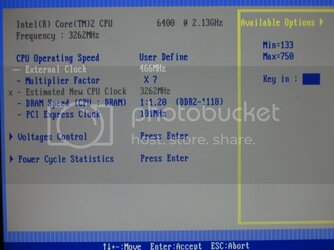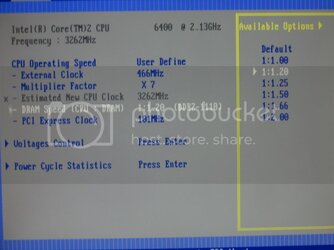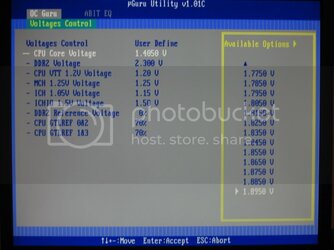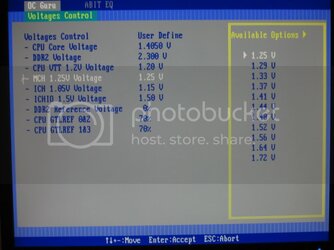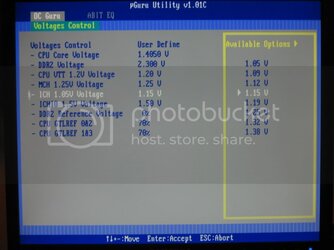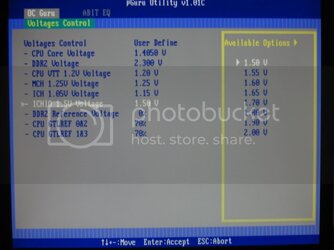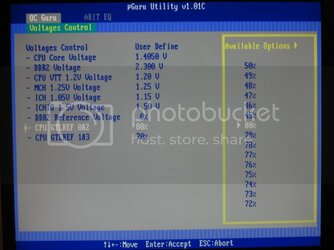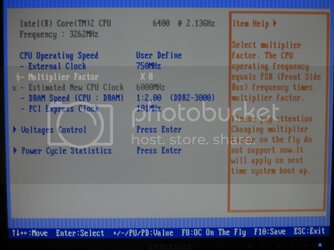- Joined
- Jun 6, 2002
well its that time agian, this time i will be testing the Abit IP35-PRO with my E6400 "B2,conroe". ram i will be using for testing will be Gskill ddr2-800 2GHZ's along with ddr2-800 2GPK's. this will kind of be a promos vs D9 going on. mainly i will be looking at getting my cpu past 3.1ghz that i got on my ab9-pro motherboard, you can read about that here.
since i no longer have my ab9-pro as i sold it locally along with the E4300. i will be just comparing the superpi time i have vs the 2. i will have benches of my 680I mem bandwidth core,superpi,3dmark 05/06 to compare to the P35. One thing i will be doing is tring out SLI on the P35 since i have older modded drivers. I do expect the scores to be low but i dont now how low they will be. i will install the same set of drivers to keep things fair, this means that to do this i need to borrow the 7900gt i sold to my friend that got my abit board. should have thought a bit a head . i will have both single and sli score of 3dmark, i wont be able to submit them since the drivers are not approved drivers.
. i will have both single and sli score of 3dmark, i wont be able to submit them since the drivers are not approved drivers.
I will edit this out right now this is a place holder to save me some time. that way i can get straight into setting it up as it will be here at the house waiting on me on June 7th.
----------------------------------------------------------------------------------------------------------------------------------------------------------------------------
JunE 7th
After being able to actaully look at the board. It appears i will have clearance issues with my Ninja HS. the main reason why i say this is the sink on the pwm is rather close to the cpu socket. It is a bit taller then the one on the AB9-Pro.
The NB sinke is 8times taller then the NB sink on the AB9-pro. to best put into perspective the sink on the NB for the IP35-pro is along the lines of this zalman sink, but not flowered out.
The SB sink reminds me of the chipset sink on the AB9-pro but twice the size.
The included stuff, well with 6 sata ports i was expecting to see 6 sata cables like with the AB9-Pro but all i got was 4. not really a big deal but i mean its $30 more then the ab9-pro was when i first bought it. you get one floppy/ide cable, would have liked to see a floppy with intel raid drivers. At this point im crossing my fingers my old xp cd will load fine on the IP35-Pro.
----------------------------------------------------------------------------------------------------------------------------------------------------------------------------
June 8/9
well its 155 in the am right now, i havent done a clean load since i need a floppy to load the intel driver to be able to use the AHCI for HD/DVD. I need to find my camera to get pics of the bios. Abit did away with the FSB dividers, you can no longer select 533/800/1066/1333. I tried to boot at 534mhz fsb it just kept rebooting, i took a rather large step back. I tried 450mhz and booted right up into windows with the intel ICH set to IDE on my 680I xp install. The ram dividers are now something along the lines of the Gigabytes with multis. I ran superpi with cpu @3.2ghz/ram @1080 [email protected], atm im still using the HZ's, i scored a 17.502 secs in superpi 1m. for a messed up install that doesnt sound to bad it beat my 3.6ghz/1066 680I 18sec run.
Im gonna play for a bit then bed, then tomorrow track down some floppies for a fresh install. as tring to load from the old xp cd i have if i dont load the ahci drivers when i try to use it i get a stop error.
As for the clearance issues with my ninja there are non, things just looked rather close. They put the bios back to BLUE!!!!
----------------------------------------------------------------------------------------------------------------------------------------------------------------------------
JUNE 10-12th
Well i have updated the bios to the june 6th one i linked below. There is not change in me being able to boot up and into windows past 490mhz. It seems to be a "wall", no matter what multi or voltage used for anything it wont boot up. I have reset things to use stock voltage so the only thing changed in my ss's below are cpu voltage, ddr2 voltage bump. I did bump the ich voltage a small tad, not sure why i just did and kept it there. this board is off to a much better start even with the first bios it came with that is bios 10, the june 6th one is label as 11 but when booting up it does not reflect this like it did with bios 10. Abit's site is a bit slow to add the IP35-pro to the US side you can find specs on the TW site. there is no place to download drivers or bios from either places ATM.
here is a ss to a modded IP35-PRO doing 610mhz fsb with the june bios, they would need this bios since in the first one you can only select 600mhz as max, June 6th raises this cap to 750mhz.
http://www.xtremesystems.org/forums/showpost.php?p=2244100&postcount=68
----------------------------------------------------------------------------------------------------------------------------------------------------------------------------
10/24/2007
ok so i update my board to the bios 14 no problems at all, well... if you consider that at the same fsb and timings for ram i had to up the mch volts a touch more then in the bios11. not really sure why it would cause that though...other then that nothing i see a problem with.. dont have my D9's any more for high speed clocking so its pretty much 400mhz is where im staying at for my 4gigs of ram @4-4-4-10 timings, i tried there rated timings per ddr2-800. the board does boot up but getting in to windows is iffy, stock timings are [email protected],im running 2.175 volts for 4gigs/4x1gig sticks.
!!THIS THREAD WILL BE UPDATED!!
since i no longer have my ab9-pro as i sold it locally along with the E4300. i will be just comparing the superpi time i have vs the 2. i will have benches of my 680I mem bandwidth core,superpi,3dmark 05/06 to compare to the P35. One thing i will be doing is tring out SLI on the P35 since i have older modded drivers. I do expect the scores to be low but i dont now how low they will be. i will install the same set of drivers to keep things fair, this means that to do this i need to borrow the 7900gt i sold to my friend that got my abit board. should have thought a bit a head
 . i will have both single and sli score of 3dmark, i wont be able to submit them since the drivers are not approved drivers.
. i will have both single and sli score of 3dmark, i wont be able to submit them since the drivers are not approved drivers. I will edit this out right now this is a place holder to save me some time. that way i can get straight into setting it up as it will be here at the house waiting on me on June 7th.
----------------------------------------------------------------------------------------------------------------------------------------------------------------------------
JunE 7th
After being able to actaully look at the board. It appears i will have clearance issues with my Ninja HS. the main reason why i say this is the sink on the pwm is rather close to the cpu socket. It is a bit taller then the one on the AB9-Pro.
The NB sinke is 8times taller then the NB sink on the AB9-pro. to best put into perspective the sink on the NB for the IP35-pro is along the lines of this zalman sink, but not flowered out.
The SB sink reminds me of the chipset sink on the AB9-pro but twice the size.
The included stuff, well with 6 sata ports i was expecting to see 6 sata cables like with the AB9-Pro but all i got was 4. not really a big deal but i mean its $30 more then the ab9-pro was when i first bought it. you get one floppy/ide cable, would have liked to see a floppy with intel raid drivers. At this point im crossing my fingers my old xp cd will load fine on the IP35-Pro.
----------------------------------------------------------------------------------------------------------------------------------------------------------------------------
June 8/9
well its 155 in the am right now, i havent done a clean load since i need a floppy to load the intel driver to be able to use the AHCI for HD/DVD. I need to find my camera to get pics of the bios. Abit did away with the FSB dividers, you can no longer select 533/800/1066/1333. I tried to boot at 534mhz fsb it just kept rebooting, i took a rather large step back. I tried 450mhz and booted right up into windows with the intel ICH set to IDE on my 680I xp install. The ram dividers are now something along the lines of the Gigabytes with multis. I ran superpi with cpu @3.2ghz/ram @1080 [email protected], atm im still using the HZ's, i scored a 17.502 secs in superpi 1m. for a messed up install that doesnt sound to bad it beat my 3.6ghz/1066 680I 18sec run.
Im gonna play for a bit then bed, then tomorrow track down some floppies for a fresh install. as tring to load from the old xp cd i have if i dont load the ahci drivers when i try to use it i get a stop error.
As for the clearance issues with my ninja there are non, things just looked rather close. They put the bios back to BLUE!!!!
----------------------------------------------------------------------------------------------------------------------------------------------------------------------------
JUNE 10-12th
Well i have updated the bios to the june 6th one i linked below. There is not change in me being able to boot up and into windows past 490mhz. It seems to be a "wall", no matter what multi or voltage used for anything it wont boot up. I have reset things to use stock voltage so the only thing changed in my ss's below are cpu voltage, ddr2 voltage bump. I did bump the ich voltage a small tad, not sure why i just did and kept it there. this board is off to a much better start even with the first bios it came with that is bios 10, the june 6th one is label as 11 but when booting up it does not reflect this like it did with bios 10. Abit's site is a bit slow to add the IP35-pro to the US side you can find specs on the TW site. there is no place to download drivers or bios from either places ATM.
here is a ss to a modded IP35-PRO doing 610mhz fsb with the june bios, they would need this bios since in the first one you can only select 600mhz as max, June 6th raises this cap to 750mhz.
http://www.xtremesystems.org/forums/showpost.php?p=2244100&postcount=68
----------------------------------------------------------------------------------------------------------------------------------------------------------------------------
10/24/2007
ok so i update my board to the bios 14 no problems at all, well... if you consider that at the same fsb and timings for ram i had to up the mch volts a touch more then in the bios11. not really sure why it would cause that though...other then that nothing i see a problem with.. dont have my D9's any more for high speed clocking so its pretty much 400mhz is where im staying at for my 4gigs of ram @4-4-4-10 timings, i tried there rated timings per ddr2-800. the board does boot up but getting in to windows is iffy, stock timings are [email protected],im running 2.175 volts for 4gigs/4x1gig sticks.
!!THIS THREAD WILL BE UPDATED!!
Last edited: