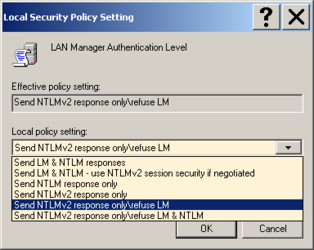- Joined
- Feb 18, 2002
Host computer is Windows 2000.
I have a multi-boot and can access host on Windows 2000 no problem but only when I reboot into Windows XP on my multi-boot system, not Win7/8. When I try FROM Windows 7/8, I always get

There is no password. Folder is accessible fine FROM Windows XP but when I reboot to Windows 7/8, I can't access it even though I set this on Win8:

EDIT:
SOLUTION: MAKE SURE THE SYSTEM CLOCK IS CORRECT ON THE NON-WINDOWS 7/8 MACHINE. Or else apply this registry mod to Windows 7/8 if you can't access the other machine to correct its time.
If you get a password prompt to access a shared folder on an older OS from Windows 7/8, even though shared folder is not password protected, go to Windows 7/8 Registry >
HKEY_LOCAL_MACHINE\SYSTEM\CurrentControlSet\Control\Lsa
Right click on Lsa > New > DWORD (32-Bit) Value > LmCompatibilityLevel
Double click on LmCompatibilityLevel and give it a value of 2
Reboot Windows 7/8.
It may be a good idea to delete that Registry key after finishing file transfer.
I have a multi-boot and can access host on Windows 2000 no problem but only when I reboot into Windows XP on my multi-boot system, not Win7/8. When I try FROM Windows 7/8, I always get
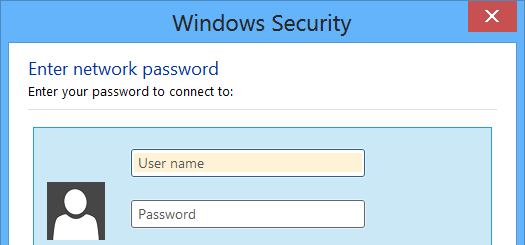
There is no password. Folder is accessible fine FROM Windows XP but when I reboot to Windows 7/8, I can't access it even though I set this on Win8:
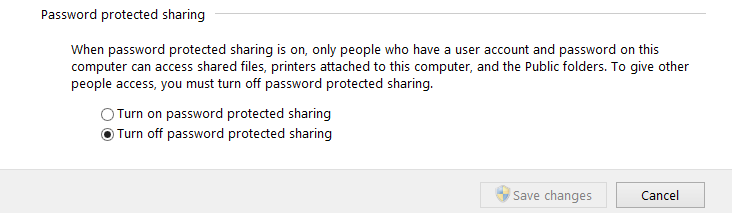
EDIT:
SOLUTION: MAKE SURE THE SYSTEM CLOCK IS CORRECT ON THE NON-WINDOWS 7/8 MACHINE. Or else apply this registry mod to Windows 7/8 if you can't access the other machine to correct its time.
If you get a password prompt to access a shared folder on an older OS from Windows 7/8, even though shared folder is not password protected, go to Windows 7/8 Registry >
HKEY_LOCAL_MACHINE\SYSTEM\CurrentControlSet\Control\Lsa
Right click on Lsa > New > DWORD (32-Bit) Value > LmCompatibilityLevel
Double click on LmCompatibilityLevel and give it a value of 2
Reboot Windows 7/8.
It may be a good idea to delete that Registry key after finishing file transfer.
Attachments
Last edited: