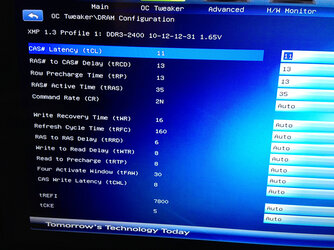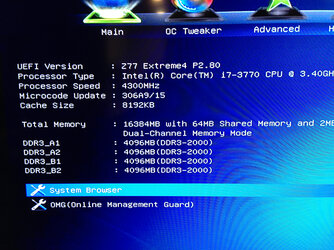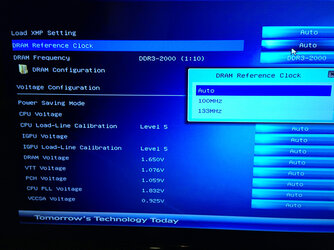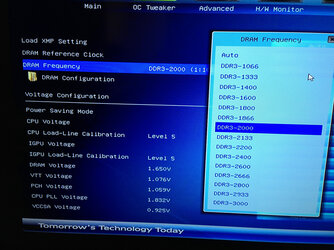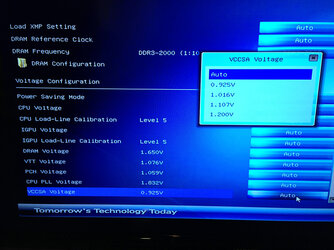- Joined
- Oct 14, 2007
OK, sounds good. It would be better to see exactly what we're looking at.
As a side note, some IMC's just can't handle higher frequencies. IIRC, ivy is only officially rated for 2133.
As a side note, some IMC's just can't handle higher frequencies. IIRC, ivy is only officially rated for 2133.