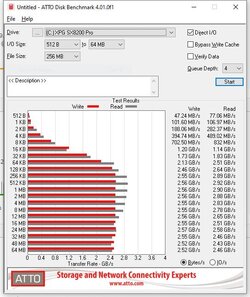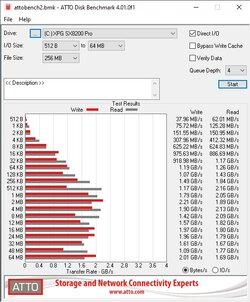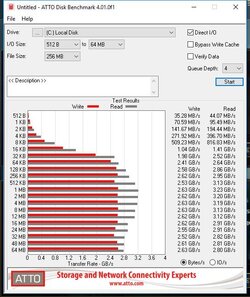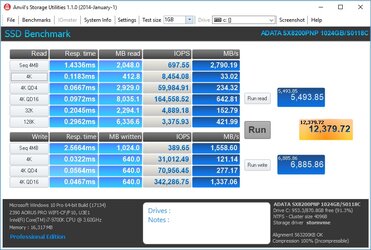- Joined
- Oct 6, 2004
- Location
- Philly
Ok, so I did a clean install of WIn 10 x64 last night, and ran a benchmark today and my new M.2 drive is drastically underperforming. On userbenchmark.com the drive scored a 226% when the average is 300%. Any suggestions on how to get this to work better? I went into the device manager to search for better drivers, but was told that the best drivers are already installed. How can I optimize the drive?
Last edited: