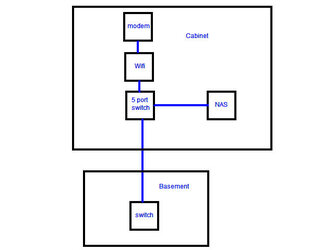- Joined
- Apr 22, 2007
- Location
- US
Need help here...
I have my modem and my network switch both connected to the only 2 ports on my the Google Wifi router you see in the pic. The blue ethernet cable is from the switch in my basement. I need to add another switch in order to add a network external HDD to my house. What is the proper arrangement here when adding another switch but in this cabinet? I can't connect the new switch to the current one as it's all full.
I have my modem and my network switch both connected to the only 2 ports on my the Google Wifi router you see in the pic. The blue ethernet cable is from the switch in my basement. I need to add another switch in order to add a network external HDD to my house. What is the proper arrangement here when adding another switch but in this cabinet? I can't connect the new switch to the current one as it's all full.