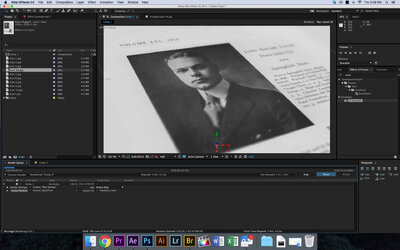First post so I appreciate any help!
I'm trying to build a machine optimized for After Effects, in particular being able to work efficiently within the program (vs. exceptionally fast render times). I've read that it currently favors cpu's with higher frequency vs. more cores, but have questions on a lot of other components. I don't have any huge limitations on price, but I'd like to keep it reasonable.
First attempt at a build: https://pcpartpicker.com/list/dKN3cc
Questions:
-Video card: After Effects doesn't appear to use the GPU for much of anything? What are the drawbacks of using an integrated card vs. a cheap GPU? Any reason to get a more expensive one?
-RAM: Seems extremely expensive compared to what I remember, is this the new standard? I'd very much like a system with 64GB but it seems to run around $750.
-Motherboard: I don't really know anything at all about motherboards.
-Extras: Things like Bluetooth and internet wireless are integrated right? Or do I need to add those separately? My dumb question of the day...
-Cooling: I may be rendering out projects that could take a while, anything in particular I should know about cooling?
Thanks everyone!
I'm trying to build a machine optimized for After Effects, in particular being able to work efficiently within the program (vs. exceptionally fast render times). I've read that it currently favors cpu's with higher frequency vs. more cores, but have questions on a lot of other components. I don't have any huge limitations on price, but I'd like to keep it reasonable.
First attempt at a build: https://pcpartpicker.com/list/dKN3cc
Questions:
-Video card: After Effects doesn't appear to use the GPU for much of anything? What are the drawbacks of using an integrated card vs. a cheap GPU? Any reason to get a more expensive one?
-RAM: Seems extremely expensive compared to what I remember, is this the new standard? I'd very much like a system with 64GB but it seems to run around $750.
-Motherboard: I don't really know anything at all about motherboards.
-Extras: Things like Bluetooth and internet wireless are integrated right? Or do I need to add those separately? My dumb question of the day...
-Cooling: I may be rendering out projects that could take a while, anything in particular I should know about cooling?
Thanks everyone!
Last edited: