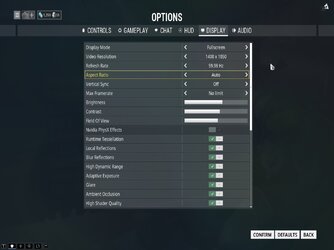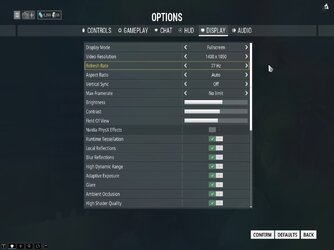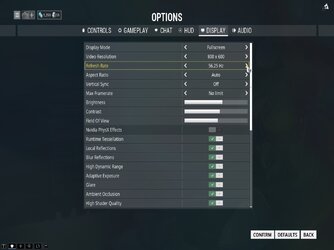After Going from VGA to HDMI connection my monitor refresh rate went to 59.94 Hz. I wanted to see if HDMI connected to my GTX 970 and Samsung LS27E390HS was better than a VGA connection, however while trying to play battlefield 4 it was not buttery smooth. When I looked at the BF4 settings I noticed that the refresh rate was 59.94 so I know now it is out of sync. After trying many things like uninstalling the Drivers, reset the monitor to factory default also a new HDMI cable no luck.
Has anyone run into this problem of BF3-BF4 or Warframe showing a sync refresh rate of 59.94 Hz with HDMI? also looking for a solution.
Does BF3-BF4 or Warframe run at a even 60-120-144Hz in the Battlefield or Warframe screen menu With HDMI or DisplayPort on anyone's PC?
Has anyone run into this problem of BF3-BF4 or Warframe showing a sync refresh rate of 59.94 Hz with HDMI? also looking for a solution.
Does BF3-BF4 or Warframe run at a even 60-120-144Hz in the Battlefield or Warframe screen menu With HDMI or DisplayPort on anyone's PC?
Last edited:

 Monitor says 60Hz though.
Monitor says 60Hz though.