- Joined
- Dec 27, 2008
Just got my mobo back from gigabyte rma. They fixed the fried P4 power connector but they didn't check out the dual channel instability problem I had been having that I also mentioned in the RMA request. The problem is still there. I've emailed them numbers of times over the past several months about this but they keep saying "it must be the CPU IMC."
Well, yesterday after reinstalling the board I used just one memory stick and tested each of the four slots in turn for stability What I discovered confirms to me that there is a problem with the mobo. When I put the ram stick in either slot 1 or 3 it will not run prime95 at all. When I put it in slot 2 or 4 it is completely stable under stress. This makes sense because slots 2 and 4 will necessarily be used if you are running in dual channel mode. Is my thinking correct here. The problem is with the mobo, right?
Well, yesterday after reinstalling the board I used just one memory stick and tested each of the four slots in turn for stability What I discovered confirms to me that there is a problem with the mobo. When I put the ram stick in either slot 1 or 3 it will not run prime95 at all. When I put it in slot 2 or 4 it is completely stable under stress. This makes sense because slots 2 and 4 will necessarily be used if you are running in dual channel mode. Is my thinking correct here. The problem is with the mobo, right?
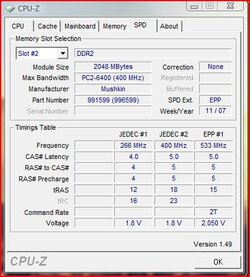
 But on that note I recently changed from a BioStar to ASUS board, both 790GX chipsets. I didn't have any issues at all and didn't even change drivers ...
But on that note I recently changed from a BioStar to ASUS board, both 790GX chipsets. I didn't have any issues at all and didn't even change drivers ...