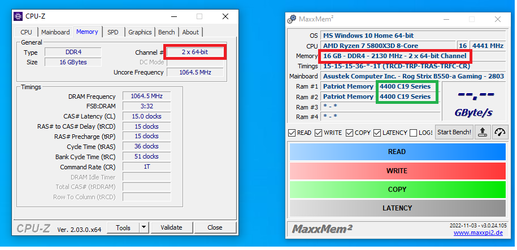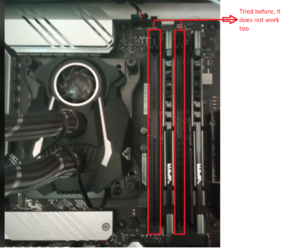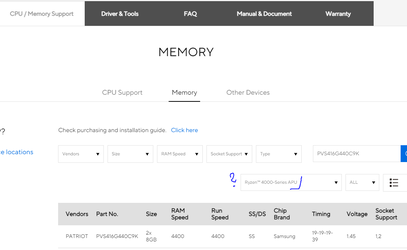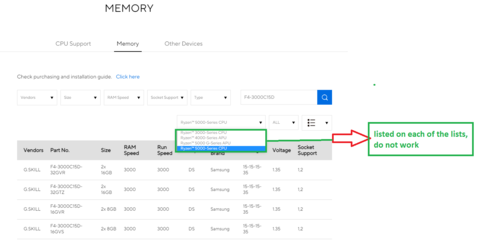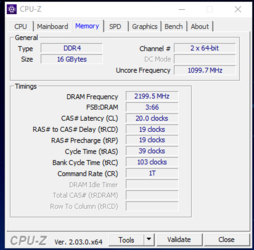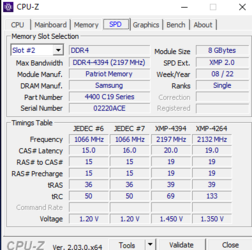- Joined
- Feb 20, 2015
Hi,
I have problem with a new setup.
I have no idea why but it seems i do not use Dual channel, don't know if i did a mistake with slots or there is some hidden BIOS option in my mobo from ASUS [using Asus 1st time in life ).
Spec:
Ryzen 5800x3D
Asus B550 Gaming A
Patriot 16GB (2x8GB) 4400MHz CL19 Viper Steel (PVS416G440C9K)
Of course, as you can see in attchaments below, i don't even run XMP profile, because i simply can't.
Anything than 2133 Mhz makes the BIOS not to boot, system restarts 3/4 times and it automaticly backs to the default settings.
Bios updated to the latest version
Can someone help me out?
I have problem with a new setup.
I have no idea why but it seems i do not use Dual channel, don't know if i did a mistake with slots or there is some hidden BIOS option in my mobo from ASUS [using Asus 1st time in life ).
Spec:
Ryzen 5800x3D
Asus B550 Gaming A
Patriot 16GB (2x8GB) 4400MHz CL19 Viper Steel (PVS416G440C9K)
Of course, as you can see in attchaments below, i don't even run XMP profile, because i simply can't.
Anything than 2133 Mhz makes the BIOS not to boot, system restarts 3/4 times and it automaticly backs to the default settings.
Bios updated to the latest version
Can someone help me out?
Attachments
Last edited: