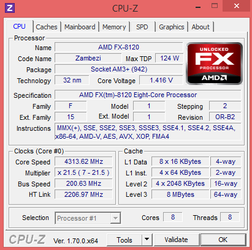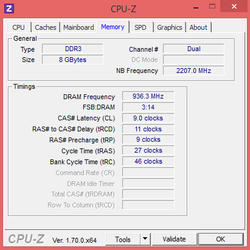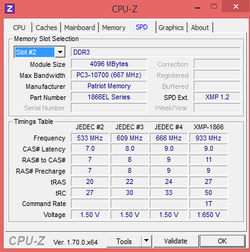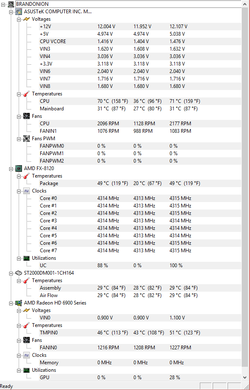...with your very well done screen captures.
This is diagram of best air flow in and out of case for 95% of users.
There have been far more than just a few users with issues clocking an FX-8core cpu to clocks in the 4.5GHz range with the M5A97 of 'any' revision. Yours happens to be a Rev 1.02 or the first version Asus released as close as I can tell. The M5A97 only has a 4 +2 phase power delivery section and that means only 4 phases to send power to the cpu. We have been strongly urging as do many sites that 8 Core FX processors do far better with 8+2 phase power delivery circuit.
If you notice your cpu temp is already to 71c when we recommend that cpu temp n0t exceed 72c for 24/7 use. Your cpu Package/Core temp of 49c is still quite some distance from the recommended max of 62c.
It is possible that the VRM 4 phase power delivery circuit to the cpu can fail from overwork and take out cpu and memory and video card...it may not take out any but the board or might get all of the other parts.
Here are a couple of pics of things we do to the VRM for cooling to extend life and to lower that cpu temp. All of us even with much better suited boards have to do this when we put on watercooling since there is no "spill-over" air coming from an air cooled cpu cooler.
VRM - Socket cooling for AMD FX processor use.
Johan lighted blue fan showing thru rear of case.
Johan entire image lighted to show where the blue fan above is located.
Trents 2 x 50mm fans on VRMs.
Johan originally had rear mobo cooling fan like this.
With less powerful VRM circuit it is 'highly' suggested you make some form of plans for additional VRM / Cpu-Socket cooling. Most certainly since you seem to need "more" cpu voltage to go faster and that means the VRM circuit works harder and hotter. Not the best for 4 +2 Power phase mobos.
RGone...