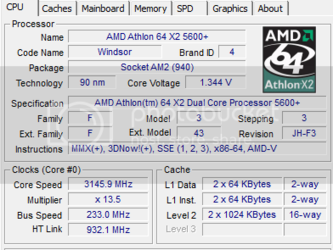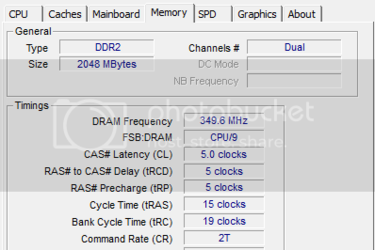QuietIce
Disabled
- Joined
- May 7, 2006
- Location
- Anywhere but there
For one thing you need to turn down your HT Link to 4X. 1150 might be OK but maybe not and there's no reason to have it that high right now.
What are your load core temps at these setting???



Also, your RAM may be rated at 533 (DDR2-1066) but I'd bet it needs a lot more vDIMM (RAM voltage) than you're giving it. Either increase vDIMM to 2.1v or turn the RAM speed down a notch. 460 MHz is about where XMS starts to fizzle without more voltage ...
What are your load core temps at these setting???
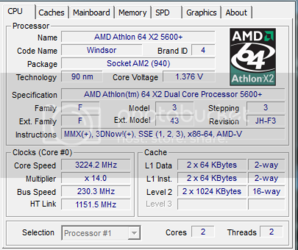
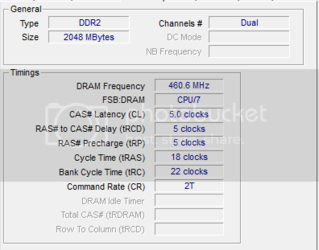
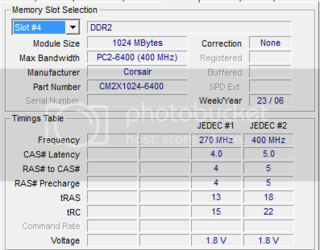
Also, your RAM may be rated at 533 (DDR2-1066) but I'd bet it needs a lot more vDIMM (RAM voltage) than you're giving it. Either increase vDIMM to 2.1v or turn the RAM speed down a notch. 460 MHz is about where XMS starts to fizzle without more voltage ...