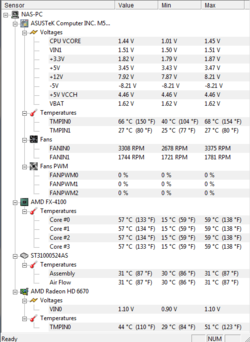WithOutNam3
New Member
- Joined
- Oct 10, 2012
hi guys.
i have the fx-4100 cpu black edition and i have problem with high temps
after hard gaming my temps are those...i uploaded an attachment
so 68max i think is a lot feel free and please correct me though
additional info : i entered my bios and setted my q-fan(cool and qiuet)
from standar (cause it was too bad) i did it manual and i put when my cpu runs at 50c and above the fan will run at full speed.
ps: i dont know the difference between core temps and cpu temps and all those
so all info accepted )
)
and BTW cause this is my first post i didnt know where i have to put it colling or cpus
someone move it if iam at the wrong section
i have the fx-4100 cpu black edition and i have problem with high temps
after hard gaming my temps are those...i uploaded an attachment
so 68max i think is a lot feel free and please correct me though
additional info : i entered my bios and setted my q-fan(cool and qiuet)
from standar (cause it was too bad) i did it manual and i put when my cpu runs at 50c and above the fan will run at full speed.
ps: i dont know the difference between core temps and cpu temps and all those
so all info accepted
and BTW cause this is my first post i didnt know where i have to put it colling or cpus
someone move it if iam at the wrong section