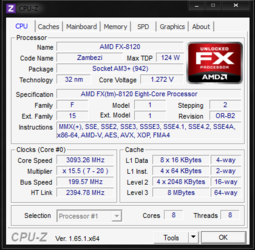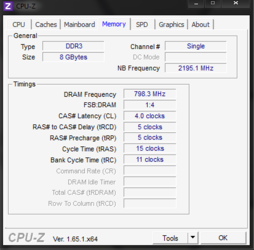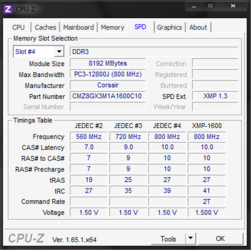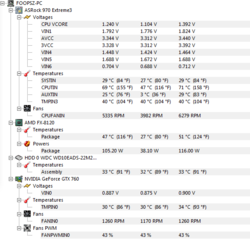- Joined
- May 3, 2012
Ok I wanna overclock my AMD 8120 Hopefully I can get it to 3.7Ghz at least With stock air cooling. I have 3 fans In my HAF 912 And the max Temp on CPU-Z when playing Battlefield 3 for 4 hours got to 49C. I ran Prime 95 for 10 mins Couple days ago Max got 52C. I have a ASRock Motherboard and I dont know what to shut off in the UEFI like the power saving stuff Im kinda scared to overclock it. Seeing has my EVGA ACX GTX 760 is Easy to overclock. But I have never messed with overclocking a CPU. Any help?