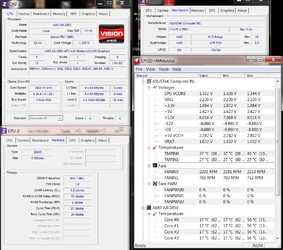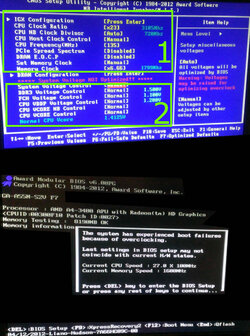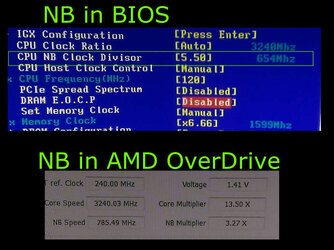- Joined
- Apr 19, 2012
Cooling solution first. No point in overclocking without a better cooler.
Read up on cooling - Then get the best cooler for your needs. Then Read about overclocking while waiting for your cooler - Then read some more about cooling and modding for best cooler results - then read some more about overclocking - all the while ask a bunch of questions!
Read up on cooling - Then get the best cooler for your needs. Then Read about overclocking while waiting for your cooler - Then read some more about cooling and modding for best cooler results - then read some more about overclocking - all the while ask a bunch of questions!