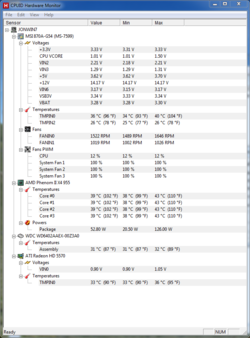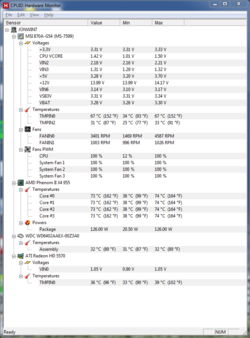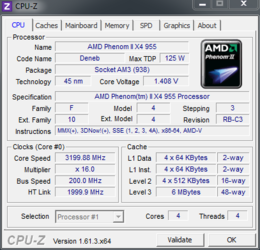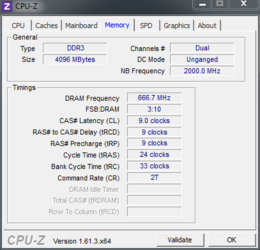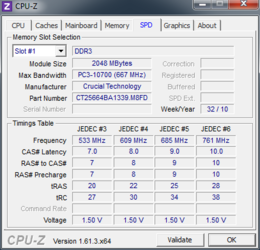Ran 20 minutes of Prime95 blend..
First image is HWmonitor with minimal CPU load, second image is after 20 minutes of stress testing, right before I stopped the test. The reason I'm posting here in the first place is I've been doing a lot of video converting (same 100% CPU load that Prime95 is doing) and I'm concerned about all the different things I've heard about this same exact CPU... I have my CPU cooler set in the BIOS to auto maintain 50 degrees but under a 100% load it will reach around 70, as you can see from the second picture. Turning the auto-fan feature off causes the fan to run much faster, to the point where it never really goes to a point where it cannot be heard, and as you probably know its louder than hell, so Ive kept the auto-fan feature on so that when the cpu is idle I don't have to listen to the fan. For the longest time I had it set to hold 60 degrees but now I am concerned this is dangerous being that it will allow a 20 degree difference before the fan really gets going?
I just really want to know who is right about the max temps allowed, as people have said AMD says its 62 degrees? which is apparently bull**** as I am typing this post while the CPU reads 70-72+ degrees, and has been hotter in the past when I had the auto-fan set to hold 60? confused.
It is becoming apparent to me that I may need to add another case fan, which is easily done as I believe I have two empty fan slots.
May I also add I don't do a lot of gaming, and my CPU isn't constantly pressed to extremes... I have whatever feature it is named enabled that allows the CPU to step itself down so it isn't constantly running at 3200MHZ so most of the time it is not running that warm.
The whole time that test was going on the CPU cooler never reached its full speed, whereas when I am converting video after about 10-15 mintues it seems to be running at full speed (very loud) I think somewhere in the 6000-6500RPM range, but manages to hold a 60-65 degree temp the entire time during the conversion.
I appreciate the prompt response and if needed can attach images from CPU-z but I have not yet downloaded it.
EDIT: It shows I have 3 system fans, I don't, just one.
EDIT: I turned off overclocking for this test.