-
Welcome to Overclockers Forums! Join us to reply in threads, receive reduced ads, and to customize your site experience!
You are using an out of date browser. It may not display this or other websites correctly.
You should upgrade or use an alternative browser.
You should upgrade or use an alternative browser.
FEATURED AMD Ryzen Win7 ISO Guide
- Thread starter Johan45
- Start date
RingletsOfDoom
New Member
- Joined
- Sep 17, 2017
SSD to my knowledge, motherboard is an ASUS Strix B350-F. I'm just looking on the support disc for that now and there's a folder labeled "Win7_x86_x64_hotfix_TPM2.0" within a "Drivers" folder, could maybe be relevant.
Upon trying to look it up online, actually maybe it's not.
Upon trying to look it up online, actually maybe it's not.
Last edited:
- Joined
- Mar 18, 2015
I can't add a whole lot here, but the first thing I would recommend is to check the integrity of your ISO. Even if your ISO is from a legit source a scratch in a fiscal or other data degradation in just the right place could be causing any number of hiccups. And even if your ISO checks out I would still start over with this process just for the sake of double checking.
To say it a different way: check the md5 sums of all the relevant material (ISO, driver package, NTLITE etc) and try again. If you have the same result then we have atleast eliminated one possible source of the problem. Also: how did you extract the files from the ISO? Good luck
To say it a different way: check the md5 sums of all the relevant material (ISO, driver package, NTLITE etc) and try again. If you have the same result then we have atleast eliminated one possible source of the problem. Also: how did you extract the files from the ISO? Good luck
RingletsOfDoom
New Member
- Joined
- Sep 17, 2017
I used WinRar to extract the the ISO, could this have been a bad idea? Attempting to check the MD5 sums using WinMDFree but don't have the original MD5 to check it against. I have run the entire process 3 times now though, with a new download of the ISO and drivers each time so I'm hoping that would have accounted for any errors.
Regarding the Motherboard, the Asus page for it only lists windows 10 but then I found this page that (maybe) indicates Win7 is supported too...
https://www.asus.com/au/Motherboards/ROG-STRIX-B350-F-GAMING/HelpDesk_Download/
But if so I've only done updates from within an OS not ahead of the install so not quite sure what to do with it.
Regarding the Motherboard, the Asus page for it only lists windows 10 but then I found this page that (maybe) indicates Win7 is supported too...
https://www.asus.com/au/Motherboards/ROG-STRIX-B350-F-GAMING/HelpDesk_Download/
But if so I've only done updates from within an OS not ahead of the install so not quite sure what to do with it.
- Joined
- Mar 18, 2015
I have had a hard time finding an md5 for Windows as well. The problem is that there are tons of different versions and subversions. What I usually do is find somewhere (and there are a few places) that lists several versions and just look to see if mine is somewhere in the list. Failing that, a less reliable and indirect method would be to check out the different ISOs that you have and see if they all have the same checksum... Because if they all came from the same place and were downloaded without errors then they should have the same checksum info.
I can't say anything bad about winrar, I was just checking to make sure that an actual extraction had taken place instead of just dragging them out of the ISO onto your desktop or something But that is one more thing you could change to see where the problem possibly is.... If Johan's worked for him then maybe it is worth a try
But that is one more thing you could change to see where the problem possibly is.... If Johan's worked for him then maybe it is worth a try 
I can't say anything bad about winrar, I was just checking to make sure that an actual extraction had taken place instead of just dragging them out of the ISO onto your desktop or something

RingletsOfDoom
New Member
- Joined
- Sep 17, 2017
I have returned, with more info and hopefully only a last couple of questions...
So it turns out my drive is NVMe (I shouldn't be trusted to check specs) so I've gone and found the hotfixes mentioned by Smiz in his post. I've got them both as .msu files so should they be integrated into the ISO in the same way as the AMD drivers? While looking for the hotfixes I also found this page (http://www.win-raid.com/t29f25-Recommended-AHCI-RAID-and-NVMe-Drivers.html) which took me to completely different files but that are labeled as "64bit Samsung NVMe drivers v2.2.0.1703 WHQL for Win7 x64" and within the download I found no idea if they're the same files as Smiz found just named differently or what so I'm not really sure which I should be using.
no idea if they're the same files as Smiz found just named differently or what so I'm not really sure which I should be using.
In addition, the motherboard in my machine is an ASUS strix b350-f and it seems like that isn't compatible win Win7 by default either, but I think a BIOS update from this page (https://www.asus.com/au/support/Download/1/51/2/7/56eUBZiyCwpkrxRK/30/) will allow it to work for me. Now the file from there is a .cap, can I integrate that too or should I stick it on a USB and run that separately first? (assuming I've found the correct information on .cap online).
Thanks again for your insights guys, feel like I'm on a bit of a crash course of computer knowledge at the moment.
Just in case it becomes relevant I'm just sticking a shot of my specs on the bottom here so I can refer back later (if I'm still failing at making it work)

So it turns out my drive is NVMe (I shouldn't be trusted to check specs) so I've gone and found the hotfixes mentioned by Smiz in his post. I've got them both as .msu files so should they be integrated into the ISO in the same way as the AMD drivers? While looking for the hotfixes I also found this page (http://www.win-raid.com/t29f25-Recommended-AHCI-RAID-and-NVMe-Drivers.html) which took me to completely different files but that are labeled as "64bit Samsung NVMe drivers v2.2.0.1703 WHQL for Win7 x64" and within the download I found
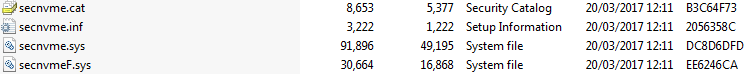 no idea if they're the same files as Smiz found just named differently or what so I'm not really sure which I should be using.
no idea if they're the same files as Smiz found just named differently or what so I'm not really sure which I should be using.In addition, the motherboard in my machine is an ASUS strix b350-f and it seems like that isn't compatible win Win7 by default either, but I think a BIOS update from this page (https://www.asus.com/au/support/Download/1/51/2/7/56eUBZiyCwpkrxRK/30/) will allow it to work for me. Now the file from there is a .cap, can I integrate that too or should I stick it on a USB and run that separately first? (assuming I've found the correct information on .cap online).
Thanks again for your insights guys, feel like I'm on a bit of a crash course of computer knowledge at the moment.

Just in case it becomes relevant I'm just sticking a shot of my specs on the bottom here so I can refer back later (if I'm still failing at making it work)
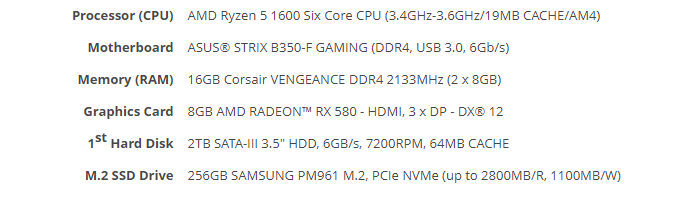
- Joined
- Dec 19, 2012
- Thread Starter
- #28
I think all you should need to do is integrate the Win7 drivers for the NVMe drive. Hot fixes can be pulled in during the creation but I didn't need any to get my M.2 drive to work.I just used the Samsung Win7 drivers. You can download the driver package from Samsung then use winrar or 7-zip to extrat all the files from the .exe package
Hi
I have another solution for AMD Ryzen 5 with Asus Strix B350 what I have. Just I moved my HDD to another PC where is not USB3. I installed Windows 7 Ultimate without installing drivers of motherboard. I bought USB3 controller (for about 15 euro) and install it into PC motherboard, then I installed drivers for this controller. Then I moved HDD back to Asus Strix, also with USB3 controller. Mouse and keyboard I connected to USB3 controller. Windows 7 started and for a while was mouse and keyboard active and I finished with instalation drivers for Asus Strix... etc
I have another solution for AMD Ryzen 5 with Asus Strix B350 what I have. Just I moved my HDD to another PC where is not USB3. I installed Windows 7 Ultimate without installing drivers of motherboard. I bought USB3 controller (for about 15 euro) and install it into PC motherboard, then I installed drivers for this controller. Then I moved HDD back to Asus Strix, also with USB3 controller. Mouse and keyboard I connected to USB3 controller. Windows 7 started and for a while was mouse and keyboard active and I finished with instalation drivers for Asus Strix... etc
Thanks , I did that yesterday, help for it :
- - - Auto-Merged Double Post - - -
If you have a better way, look forward to your sharing .
- - - Auto-Merged Double Post - - -
Thanks for your sharing , to be honest , i am one of those peple who is not familiar with burnning an iSO files to USB drive .
If you have a better way, look forward to your sharing .
Last edited by a moderator:
- Joined
- Dec 19, 2012
- Thread Starter
- #33
Follow this link. Download MSI smart tool and it'll make the ISO for you from your Win7 media. http://download.msi.com/uti_exe/Smart_Tool_1.0.0.34.zip
I just bought an Asus x570-plus[wi-fi] board since my old system has been dying. I've been researching how to install win 7 on the Ryzen setup and so far am not meeting with success. I used the Gigabyte link for the "simple one click" method to a usb stick and this didn't work. Hangs at the windows logo. I then found the Asus EZ installer and used that to recreate the usb installer and same thing. Hangs at logo. I'm now trying this method with NtLite so we'll see what happens. I prefer to stay with win 7 as I prefer the interface and usability (plus not shelling out $140 for win 10). If I'm missing something regarding the install I'm all ears. I've tried disabling boot security and that didn't work.
Tom
Tom
- Joined
- Dec 19, 2012
- Thread Starter
- #35
Sorry I missed this but so far I have found that the drivers from Ryzen 2XXX series will work for storage but there is no USB functionality. The only success I have had is with x470/x370 motherboards or X570 boards that have PS/2 mouse and an add in PCIe/USB card
steveblade
New Member
- Joined
- Dec 15, 2019
- Location
- midlands UK
Johan could you advise if this method will work for Rog Strix B450F and Ryzen 3600x.
I just bought the upgrade hardware 2 days ago, all excited assembled into my old case. I have a Samasung 970 evo SSD nvme m.2 that has my old OS WIN 7 pro install on. Made a backup image just incase it went wrong ( things do ) and I know its not the right way guys but Ive been lucky till now.
) and I know its not the right way guys but Ive been lucky till now.
Ive had the same install running on 3 builds to date with hardley a problem ever in the last 3 years. 8150 cpu on a gigabyte m5a78lmt usb3, then swapped into a asus 990fx r.3 sabertooth and 8350 cpu, even swapped a clone os back again with no issue at all, but I digress.
I hit the NO USB 3 suport issue and was thrown because it worked in bios right?? Anyway the board has a ps2 port so I can use a keyboard OR a mouse but not both. The system booted from my nvme SSD and works but there are missing drivers reported in Device manager.
I like the idea of streamlined OS, Updates and Drivers but Im not sure what drivers I should be including, also Ive read the chipset drivers MUST be installed before the usb drivers so Im a little overwhelmed with it all. Ive resigned to doing the CLEAN OS install that ive put off for like 2 and half years
Also it normal for NTlite to trigger Antivirus saying its trying to modify FAX.dll or something like that?
Ive read some posts from people claiming to have found a workaround but I dont want to spend a load of time trying an unknown fix and WONT be going Win10, Ill sell the hardware first! Sorry so many questions.
Here's hoping fingers all crossed etc.
I just bought the upgrade hardware 2 days ago, all excited assembled into my old case. I have a Samasung 970 evo SSD nvme m.2 that has my old OS WIN 7 pro install on. Made a backup image just incase it went wrong ( things do
Ive had the same install running on 3 builds to date with hardley a problem ever in the last 3 years. 8150 cpu on a gigabyte m5a78lmt usb3, then swapped into a asus 990fx r.3 sabertooth and 8350 cpu, even swapped a clone os back again with no issue at all, but I digress.
I hit the NO USB 3 suport issue and was thrown because it worked in bios right?? Anyway the board has a ps2 port so I can use a keyboard OR a mouse but not both. The system booted from my nvme SSD and works but there are missing drivers reported in Device manager.
I like the idea of streamlined OS, Updates and Drivers but Im not sure what drivers I should be including, also Ive read the chipset drivers MUST be installed before the usb drivers so Im a little overwhelmed with it all. Ive resigned to doing the CLEAN OS install that ive put off for like 2 and half years

Also it normal for NTlite to trigger Antivirus saying its trying to modify FAX.dll or something like that?
Ive read some posts from people claiming to have found a workaround but I dont want to spend a load of time trying an unknown fix and WONT be going Win10, Ill sell the hardware first! Sorry so many questions.
Here's hoping fingers all crossed etc.
Last edited:
steveblade
New Member
- Joined
- Dec 15, 2019
- Location
- midlands UK
Not having any luck building an ISO with the usb drivers. ( nearly 4 hours to write last attempt) but no drivers to be found during install. This is starting to feel like a step backward after a £400 spend. ASUS or AMD MS could offer the drivers ready to go and people would buy them. Most enthusiasts dont want to change OS from one that works already and business users mostly cant so what the hells going on. This should be a p**s simple install.
Last edited:
steveblade
New Member
- Joined
- Dec 15, 2019
- Location
- midlands UK
BAD to WORSE
Im in a right pickle, now I cant even get to my ssd to try a reinstall. FILE: \BOOT \BCD - status 0xc000000f. I cant find any drivers on the support CD for nvme I dont think there is any. Looks like ill be going back to the old setup.
Im in a right pickle, now I cant even get to my ssd to try a reinstall. FILE: \BOOT \BCD - status 0xc000000f. I cant find any drivers on the support CD for nvme I dont think there is any. Looks like ill be going back to the old setup.
Last edited:
- Joined
- Jan 12, 2015
If you like the MB and wish to keep it, this is what I did 
I have a EVGA z390 Dark that does not load all USB drivers. I grabbed a PS/2 splinter ($5.00 and a PS/2 kb & mouse ($15.00). This lets me install Win 7 (no usb driver) and then install the required usb driver. I have the drivers on another SSD instead of a USB drive.
I hope this helps
I have a EVGA z390 Dark that does not load all USB drivers. I grabbed a PS/2 splinter ($5.00 and a PS/2 kb & mouse ($15.00). This lets me install Win 7 (no usb driver) and then install the required usb driver. I have the drivers on another SSD instead of a USB drive.
I hope this helps
- Joined
- Dec 19, 2012
- Thread Starter
- #40
Johan could you advise if this method will work for Rog Strix B450F and Ryzen 3600x.
I just bought the upgrade hardware 2 days ago, all excited assembled into my old case. I have a Samasung 970 evo SSD nvme m.2 that has my old OS WIN 7 pro install on. Made a backup image just incase it went wrong ( things do) and I know its not the right way guys but Ive been lucky till now.
Ive had the same install running on 3 builds to date with hardley a problem ever in the last 3 years. 8150 cpu on a gigabyte m5a78lmt usb3, then swapped into a asus 990fx r.3 sabertooth and 8350 cpu, even swapped a clone os back again with no issue at all, but I digress.
I hit the NO USB 3 suport issue and was thrown because it worked in bios right?? Anyway the board has a ps2 port so I can use a keyboard OR a mouse but not both. The system booted from my nvme SSD and works but there are missing drivers reported in Device manager.
I like the idea of streamlined OS, Updates and Drivers but Im not sure what drivers I should be including, also Ive read the chipset drivers MUST be installed before the usb drivers so Im a little overwhelmed with it all. Ive resigned to doing the CLEAN OS install that ive put off for like 2 and half years
Also it normal for NTlite to trigger Antivirus saying its trying to modify FAX.dll or something like that?
Ive read some posts from people claiming to have found a workaround but I dont want to spend a load of time trying an unknown fix and WONT be going Win10, Ill sell the hardware first! Sorry so many questions.
Here's hoping fingers all crossed etc.
I know ASUS and MSI and possibly Giga have a utility for making a disc. You need the Win7 install disk and download the utility to make the new media. I have been using the MSI tool which will incorporate NVMe drivers as well. Everything works fine on older boards and no need to do any fany USB installations after the fact. Just install the chipset drivers and it should be fine.
Similar threads
- Replies
- 9
- Views
- 428
- Replies
- 2
- Views
- 633
- Replies
- 12
- Views
- 2K
- Replies
- 20
- Views
- 1K