hi i got a Foxconn K7S741GXMG-6L motherboard and a amd sempron 3000+ 2ghz at 166mhz which is 333fsb i think thats what cpuz says.
i heard you can push these up to 2.4ghz at 400fsb which 200 mhz
in the bios i got a setting that says cpu frequency and i set that to 200mhz and when i start cpuz it still says 166mhz 333 fsb.
any ides why it does this?
i heard you can push these up to 2.4ghz at 400fsb which 200 mhz
in the bios i got a setting that says cpu frequency and i set that to 200mhz and when i start cpuz it still says 166mhz 333 fsb.
any ides why it does this?