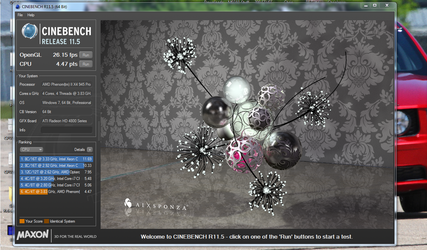- Joined
- Oct 29, 2012
The "results.txt" log says the other workers were on the 160k self test. I've long since closed that Prime95 screen. I tried last night to add CPU-NB voltage and going to 1.325V caused 2 to fail immediately (rounding error) so I thought maybe I was over volting, and going to 1.275V caused 2 to fail immediately (rounding error) as well. I've knocked the memory multiplier down so the frequency is 1020 and I'll re-run the tests tonight with the CPU-NB voltage back at 1.3V.
I've also knocked the DRAM voltage down from 1.650V to 1.6V (default). Six hours isn't too bad though, I flew from Laguardia (averaging about 20 frames per second in the cockpit and 25-30 on the exterior) to Orlando International last night (averaged 25-30 in cockpit and 40 on the exterior) and the new clock speed has made it at least playable. I'm going to continue to tweak the game as well as the clock speed. I didn't think I would get this far and even be 6 hour stable in Prime95 so I can't really complain!
Sounds like a IMC trip up in my opinion. Voltage becomes touchy quick on these Deneb parts. I'm thinking the NB frequency and RAM frequency was fine-- I'm thinking the RAM should be at something like 1.625 and test with the timings loosened one click, just to isolate for sure if it was the RAM or not.
 I'm going to find a RAM "overclocking" guide to see if I can't understand a little clearer what all those timings can cause in terms of stability problems and Prime95 failures
I'm going to find a RAM "overclocking" guide to see if I can't understand a little clearer what all those timings can cause in terms of stability problems and Prime95 failures