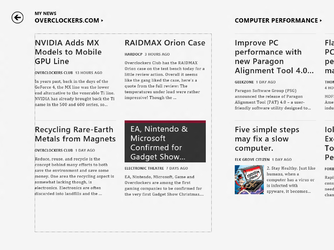- Joined
- Dec 18, 2003
- Location
- Lorain, ohio
here is my gripe with windows 8
touchscreens for tablet pc's
right now, i'm testing the RTM on a Lifebook T900 and its a resistive touch. multitouch is still "eh" and it suffers from the obvious touch issues due to the screen. flipping through menu's and dragging apps from the top suffers as well.
app compatibility, now i know older apps are going to struggle installing, but i have a app that requires some form of sql (it comes with MSDE 2000) i can work around and install 05 / 08 / 12 HOWEVER, one of my biggest issues is installing them require dot net 3.0 and or 2.0 for the installer ..... windows 8 comes with 4.0 by default and you cant install 2 or 3, i've tried and it wont install without them being present in win 8
forcing of metro (the obvious)
i have tried the vistart app, i like it, however, it wont boot fully into the desktop environment. you have to run the program first. i read that microsoft is going to not let you group policy the start menu like you can for server 12, is that true?
so far .... thats my gripe microsoft, eat it and make something worthwhile. know wonder why i've switched to linux / osx
microsoft, eat it and make something worthwhile. know wonder why i've switched to linux / osx 
touchscreens for tablet pc's
right now, i'm testing the RTM on a Lifebook T900 and its a resistive touch. multitouch is still "eh" and it suffers from the obvious touch issues due to the screen. flipping through menu's and dragging apps from the top suffers as well.
app compatibility, now i know older apps are going to struggle installing, but i have a app that requires some form of sql (it comes with MSDE 2000) i can work around and install 05 / 08 / 12 HOWEVER, one of my biggest issues is installing them require dot net 3.0 and or 2.0 for the installer ..... windows 8 comes with 4.0 by default and you cant install 2 or 3, i've tried and it wont install without them being present in win 8

forcing of metro (the obvious)
i have tried the vistart app, i like it, however, it wont boot fully into the desktop environment. you have to run the program first. i read that microsoft is going to not let you group policy the start menu like you can for server 12, is that true?
so far .... thats my gripe