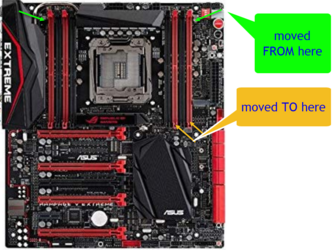pixeljay
New Member
- Joined
- May 18, 2016
- Location
- Austin, TX
My Rig was giving me trouble - it was cycling on and off - so I took it into a local PC repair store...Altex Electronics..and they told me it was the power supply. Prior to my taking it in, I had read that sometimes switching the RAM around into other channels can fix the problem OR it could be the PSU. Because I had no way of testing whether the PSU was really failing I relied on the hired help to diagnose and fix these issues. He said the bearings had gone out on one of my fans as well.
Well.. they fixed it by changing out the PSU - instead of buying a new PSU, I had them install a PSU (around 8 yrs old) from an earlier build. Both PSU's are 1000W. The thing is, this service rep moved the memory to new channels - which are not the channels that the MOBO manual recommends for only 16g of memory (2 8G sticks). He also installed a new GPU which is water cooled: GeForce GTX 1070 Ti. - I can try and get a screen shot of the manual
I am not so certain I really trust this PC geek installer.. because he tried to steal one of my large fans (he had to remove to install the GPU on top of the case) AND.. he tried to take all of my cabling from my (supposedly) bad power supply. I requested them back and he ran me a line that they won't work with other PSUs.. etc.


 I finally got them back when I spoke to another rep who told me he had to go look for them--they were hiding in the back--whatever that means..
I finally got them back when I spoke to another rep who told me he had to go look for them--they were hiding in the back--whatever that means.. 
 so I had to ask for both items back.
so I had to ask for both items back. ..[They switched a CORSAIR RMi Series RM1000i 1000W 80 PLUS GOLD --> to my older Corsair Professional Series HX1000 80 Plus Certified Modular PSU]..Now I don't know if the older one is "Haswell ready" like the newer one claimed.. I wonder if he just did the memory trick and my PSU was fine..this is enough to get me to buying my own PSU testor equipment
..[They switched a CORSAIR RMi Series RM1000i 1000W 80 PLUS GOLD --> to my older Corsair Professional Series HX1000 80 Plus Certified Modular PSU]..Now I don't know if the older one is "Haswell ready" like the newer one claimed.. I wonder if he just did the memory trick and my PSU was fine..this is enough to get me to buying my own PSU testor equipment
Now it appears that I am getting all sorts of memory issues..maybe I didn't notice before, but my virus software lets me know when I have high memory usage on a particular app. This wasn't happening in the past.
Well.. that said - does anyone here know if installing the memory in other slots can cause issues with your PC. You can see my specs below.View attachment 207635
Well.. they fixed it by changing out the PSU - instead of buying a new PSU, I had them install a PSU (around 8 yrs old) from an earlier build. Both PSU's are 1000W. The thing is, this service rep moved the memory to new channels - which are not the channels that the MOBO manual recommends for only 16g of memory (2 8G sticks). He also installed a new GPU which is water cooled: GeForce GTX 1070 Ti. - I can try and get a screen shot of the manual
I am not so certain I really trust this PC geek installer.. because he tried to steal one of my large fans (he had to remove to install the GPU on top of the case) AND.. he tried to take all of my cabling from my (supposedly) bad power supply. I requested them back and he ran me a line that they won't work with other PSUs.. etc.




 ..[They switched a CORSAIR RMi Series RM1000i 1000W 80 PLUS GOLD --> to my older Corsair Professional Series HX1000 80 Plus Certified Modular PSU]..Now I don't know if the older one is "Haswell ready" like the newer one claimed.. I wonder if he just did the memory trick and my PSU was fine..this is enough to get me to buying my own PSU testor equipment
..[They switched a CORSAIR RMi Series RM1000i 1000W 80 PLUS GOLD --> to my older Corsair Professional Series HX1000 80 Plus Certified Modular PSU]..Now I don't know if the older one is "Haswell ready" like the newer one claimed.. I wonder if he just did the memory trick and my PSU was fine..this is enough to get me to buying my own PSU testor equipmentNow it appears that I am getting all sorts of memory issues..maybe I didn't notice before, but my virus software lets me know when I have high memory usage on a particular app. This wasn't happening in the past.
Well.. that said - does anyone here know if installing the memory in other slots can cause issues with your PC. You can see my specs below.View attachment 207635
Attachments
Last edited: