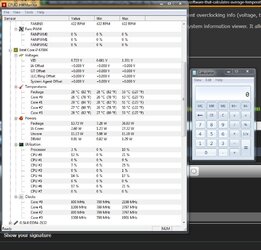- Joined
- Jun 11, 2003
- Location
- Ontario, Canada
I'd like to know what the average cpu voltage/temperature is over a certain period of time in my computer.
I can get second to second readings using hwmonitor, gigabyte system information viewer, and ryzen master but would like to know what the averages are between time A and time B.
Is there a software out there that can give me average figures?
Thanks.
I can get second to second readings using hwmonitor, gigabyte system information viewer, and ryzen master but would like to know what the averages are between time A and time B.
Is there a software out there that can give me average figures?
Thanks.