- Joined
- Apr 16, 2011
- Location
- Missouri
Ever since Tuesday my Aura Sync hasn't been working. I thought it was maybe bad registries from me always deleting registries with ccleaner so I did a clean wipe and reinstalling of windows 10 home. I'm pretty sure I ended up downloading the new May windows update because it looks just as I seen it covered on youtube. Anyhow, this dang Aura still isn't working right.
I've tried different versions, different installation methods, etc. I'm just wondering if anyone else is or has had this problem. Does anyone have any ideas on fixing it? I'm telling you I'm am not getting anymore Asus boards man. Thanks guys.
Here is what pops up after installing it and trying to open it.

I've tried different versions, different installation methods, etc. I'm just wondering if anyone else is or has had this problem. Does anyone have any ideas on fixing it? I'm telling you I'm am not getting anymore Asus boards man. Thanks guys.

Here is what pops up after installing it and trying to open it.
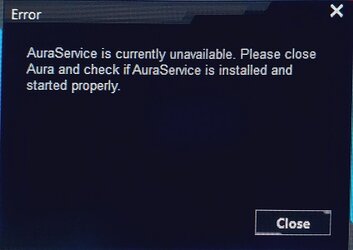
Last edited:
