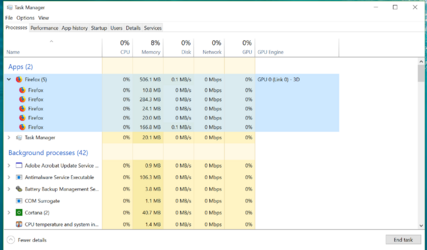- Joined
- May 7, 2005
theres only one firefox window open but task manager shows 5 exes running. if i close any 1 of them the window closes. the only reason i noticed was that ive been having hardcore lag just browsing the forum. its pretty much gone but it will come and go. the program isnt as snappy feeling either. its much slower to react. it just updated to the latest version today but the lag started prior to that. im assuming it was prepping the install or dl. ive run av and nothing was found. im at a loss.