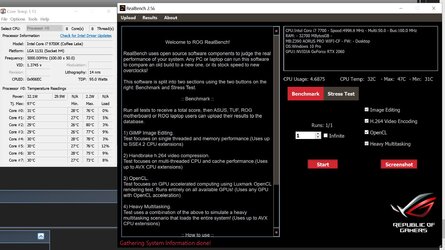- Joined
- Mar 19, 2019
- Location
- East St Louis/Fairview Heights Area
So let me first start of by saying im relatively new to this, I OC'd my 8700k prior to this one but since I was late to the party, they had already took all the 8086k chips out and left me with loosing the silicon lottery by a marginal amount but since it was my first K cpu, I figured id return for ______ reason and try my luck on another one. After doing that a few times and ending up with horrid cpu's as far as overclocking goes, I decided to stick it out and when the 9700k released I was going to just give the 8700k to a friend of mine who needed it in the worst way.
now that I have this 9700k im having some issues that I cannot get figured out. I managed to get a 5Ghz overclock at 1.320 Vcore with LLC set to turbo (gigabyte/aorus mobo's have in this order, Auto-Normal-low-medium-high-turbo-extreme-and one more above that I cannot remember) the problem was I would pass Prime95 at small FFT's with above average temps but still well within the OK range since its basically a burn test with max temps, but as soon as my vcore would drop, I would loose 100% load on my 4th or 5th core. but if my vcore would stay at the 1.320 I would always be good but that vdroop killed me every time. When I would run Blend after that, temps NEVER 70-71 degrees and again would run flawlessly until that vcore drop would hit and I would loose 100% load on one single core only.
Trying to figure out if im missing anything with this overclock? Disabling c states, LLC to turbo, Disabling MCE, voltage optimization, and whichever one is right above or below it I cannot remember as again im new to this, and the AVX offset is a pain on this bios as I literally have to press a lot of keys to get it to change and then figure out which key that was and backtrack until I hit 2, but again not trying to use AVX offset if I can keep from it as im sure this chip should hit 5ghz without it??
Right now im running factory default settings with lower vcore to lower the temps and its absolutely perfect at 24C idle. But I guess my question is (as I haven't found much of a guide) can I follow the I9-9900k guides for my 9700k? What Vcore should be the maximum youd feel safe at for a 5ghz overclock? What is causing the Vcore drop that much? and any overall tips for a fairly Newbie overclock-er? I have some screenshots im going to attach to show the vcore dropping when set at 1.320. But basically want a 5Ghz all core overclock that I can get stable and then dial back to control the temps! airflow is amazing in my case and the AIO I have seems to be doing its job just fine, Have a lot of noctua 3,000 RPM server fans moving a ton of air through the radiator on the corsair h100i and 2 140mm upfront intake fans in a full tower 750D corsair obsidian, also even have a 120mm sucking air in from the bottom of the case next to the hard drive bay.
ive basically played and tested everything I could and I cannot seem to get stable at 5ghz whatsoever because the vcore drops so low at times it causes that one single core to loose 100% load, every single time.
P.S if you have a 9700k could you possibly post what you did in the bios just to kind of compare to what im doing as a newb and see if im missing anything? Would love a solid starting point to mess with and try to go from there as far as dialing back or giving more power since no 2 cpu's are similar but im at a loss for words and just went back to default as ive spent two solid days trying to get 5ghz stable and no luck. WHICH is what brought me to this forum, obviously a lot of you know what your doing inside and out and I do not, so hoping to learn a few things while im here!
Thanks in advance for any help guys, I could really use it!
Derek!
p.s.s if this is in the wrong spot sorry, delete it if necessary but im new to the forum stuff as well and ill gladly repost some where differently!



now that I have this 9700k im having some issues that I cannot get figured out. I managed to get a 5Ghz overclock at 1.320 Vcore with LLC set to turbo (gigabyte/aorus mobo's have in this order, Auto-Normal-low-medium-high-turbo-extreme-and one more above that I cannot remember) the problem was I would pass Prime95 at small FFT's with above average temps but still well within the OK range since its basically a burn test with max temps, but as soon as my vcore would drop, I would loose 100% load on my 4th or 5th core. but if my vcore would stay at the 1.320 I would always be good but that vdroop killed me every time. When I would run Blend after that, temps NEVER 70-71 degrees and again would run flawlessly until that vcore drop would hit and I would loose 100% load on one single core only.
Trying to figure out if im missing anything with this overclock? Disabling c states, LLC to turbo, Disabling MCE, voltage optimization, and whichever one is right above or below it I cannot remember as again im new to this, and the AVX offset is a pain on this bios as I literally have to press a lot of keys to get it to change and then figure out which key that was and backtrack until I hit 2, but again not trying to use AVX offset if I can keep from it as im sure this chip should hit 5ghz without it??
Right now im running factory default settings with lower vcore to lower the temps and its absolutely perfect at 24C idle. But I guess my question is (as I haven't found much of a guide) can I follow the I9-9900k guides for my 9700k? What Vcore should be the maximum youd feel safe at for a 5ghz overclock? What is causing the Vcore drop that much? and any overall tips for a fairly Newbie overclock-er? I have some screenshots im going to attach to show the vcore dropping when set at 1.320. But basically want a 5Ghz all core overclock that I can get stable and then dial back to control the temps! airflow is amazing in my case and the AIO I have seems to be doing its job just fine, Have a lot of noctua 3,000 RPM server fans moving a ton of air through the radiator on the corsair h100i and 2 140mm upfront intake fans in a full tower 750D corsair obsidian, also even have a 120mm sucking air in from the bottom of the case next to the hard drive bay.
ive basically played and tested everything I could and I cannot seem to get stable at 5ghz whatsoever because the vcore drops so low at times it causes that one single core to loose 100% load, every single time.
P.S if you have a 9700k could you possibly post what you did in the bios just to kind of compare to what im doing as a newb and see if im missing anything? Would love a solid starting point to mess with and try to go from there as far as dialing back or giving more power since no 2 cpu's are similar but im at a loss for words and just went back to default as ive spent two solid days trying to get 5ghz stable and no luck. WHICH is what brought me to this forum, obviously a lot of you know what your doing inside and out and I do not, so hoping to learn a few things while im here!
Thanks in advance for any help guys, I could really use it!
Derek!
p.s.s if this is in the wrong spot sorry, delete it if necessary but im new to the forum stuff as well and ill gladly repost some where differently!
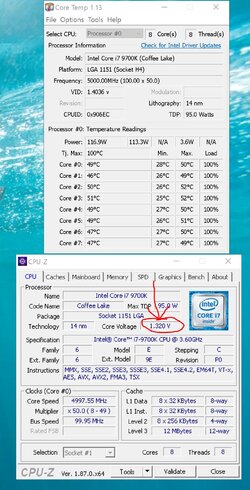
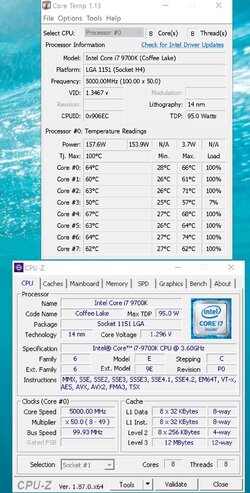
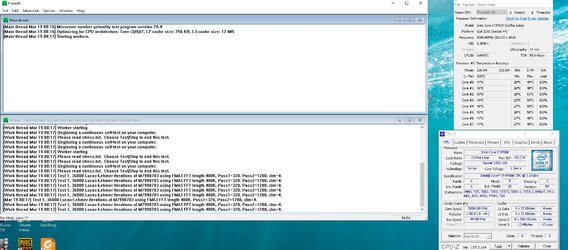
Last edited by a moderator: