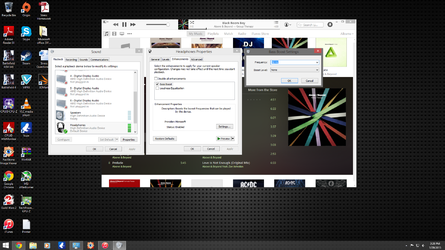-
Welcome to Overclockers Forums! Join us to reply in threads, receive reduced ads, and to customize your site experience!
You are using an out of date browser. It may not display this or other websites correctly.
You should upgrade or use an alternative browser.
You should upgrade or use an alternative browser.
ASRock Extreme 6 Audio Question
- Thread starter alzerm
- Start date
- Joined
- Dec 1, 2007
- Location
- Near Toronto Canada
Both front and rear sound the same. Called support and the dude I spoke with had no idea what I was talking about. Feel like doing a fresh OS install just to see if I can find that db amp setting. This is why I wanted a pci slot in case the onboard had any issues. This audio is far too quiet for my liking. The more I increase the volume the wider the audio sounds. It sounds almost as if it starts to get compressed a bit.
Did you call ASRock tech support or Realtek tech support?
Sorry. I feel like we may have convinced you to do something you didn't want to do and caused problems in the process. FWIW, this shouldn't be happening. There is a setting that is wrong somewhere.
You definitely don't need to do a windows reinstall, not over an audio issue. Reinstalling Winders won't do anything for you.
- Thread Starter
- #23
Done through device manager after restarts realtek would install itself again. Uninstalled via add/remove programs and it went away. Got what I was looking for. Now the only problem is that I can't get music to play through all the speakers only through stereo. I test via 5.1 and it worked fine but not with any music playing.
Also audio is still at the same level via headphone but I guess that's good seeing as I won't blow my ears out haha. It was a bass booster. It would not show headphones connected when realtek was installed. Now that it is uninstalled it does though. kind of odd.
Also audio is still at the same level via headphone but I guess that's good seeing as I won't blow my ears out haha. It was a bass booster. It would not show headphones connected when realtek was installed. Now that it is uninstalled it does though. kind of odd.
Attachments
- Joined
- Dec 1, 2007
- Location
- Near Toronto Canada
As long as you're not angry at us for recommending that board, and the retirement of your soundcard... 
- Thread Starter
- #25
Did you call ASRock tech support or Realtek tech support?
Sorry. I feel like we may have convinced you to do something you didn't want to do and caused problems in the process. FWIW, this shouldn't be happening. There is a setting that is wrong somewhere.
You definitely don't need to do a windows reinstall, not over an audio issue. Reinstalling Winders won't do anything for you.
I called ASRock and the dude I spoke to wanted me to take a ram slot out along with my gpu so I tuned em out after that haha. I know that hardware is solid because it has been RMA'ed before and or worked fine on my z87-a. The focus of the call was for the audio but I had mentioned why I emailed support then which was about the drivers which are now aside from audio working good.
- Thread Starter
- #26
As long as you're not angry at us for recommending that board, and the retirement of your soundcard...
Bittersweet. Audio is a make or break deal for me but it is just a bit quieter in this case. The added features on this board make up for it. Had all drivers kept locking up the system like before then I'd get a little rowdy haha.
- Joined
- Jun 28, 2012
I was for a bit but could not get audio to come out of all speakers. Now I am on the realtek again and it still won't let me.
What I was saying was to install the Realtek driver without the software by using Device Manager.
- Thread Starter
- #30
Will give this a go after uninstalling drivers and getting the driver from the asrock site since I can't install unless an .inf is present via device manager for some reason. Audio is strictly stereo right now though. Nothing I change will allow audio to come out any other port aside from the green front speaker audio jack. Had a similar problem with my z87-a when I first got it. It worked fine for a bit then I decided to install the realtek software and it turned to ****.
Top complicate things even more I have 3 sets of speakers setup on 3.5 y splitters. One is a 5.1, one is a 2.1 and then a creative t40 haha. Ignore that for now though haha. The odd setup has worked in the past.
Top complicate things even more I have 3 sets of speakers setup on 3.5 y splitters. One is a 5.1, one is a 2.1 and then a creative t40 haha. Ignore that for now though haha. The odd setup has worked in the past.
- Joined
- Dec 1, 2007
- Location
- Near Toronto Canada
Will give this a go after uninstalling drivers and getting the driver from the asrock site since I can't install unless an .inf is present via device manager for some reason. Audio is strictly stereo right now though. Nothing I change will allow audio to come out any other port aside from the green front speaker audio jack. Had a similar problem with my z87-a when I first got it. It worked fine for a bit then I decided to install the realtek software and it turned to ****.
Top complicate things even more I have 3 sets of speakers setup on 3.5 y splitters. One is a 5.1, one is a 2.1 and then a creative t40 haha. Ignore that for now though haha. The odd setup has worked in the past.
Careful with the swear words. I got in trouble for that already once today.
- Thread Starter
- #33
Might be easier to troubleshoot with only one set hooked up though
Exactly why I brought it up haha.
Okay so I just noticed I get my speakers working with vines for some reason but not with video off youtube, facebook and or music on my compouter. For everything else it only comes out the front audio port. This is odd.
Also I keep looking around to see if I can find a fix and I keep seeing something about codecs and or encoding from normal audio to 5.1/7.1. Do I have to get some thing so all audio runs via 5.1? I'd assume the realtek driver would handle that if it was the case right?
Last edited:
- Thread Starter
- #38
Device manger uninstalls would not work. After a restart realtek would reinstall itself automatically. I had to uninstall before through add/remove programs. Used driver sweeper and cleared everything up. Came back into realtek after I installed it again and it still wouldn't work. Look for speaker fill in sound->enhancements but couldn't find it. Saw another suggestion about DTS and enabled it. BAM! Shes working again 
Edit: Aaaaand I spoke too soon. Only works with music. Videos online will not play audio through center, rear, and or sub.

Edit: Aaaaand I spoke too soon. Only works with music. Videos online will not play audio through center, rear, and or sub.
Last edited:
Similar threads
- Replies
- 20
- Views
- 1K
- Replies
- 12
- Views
- 516