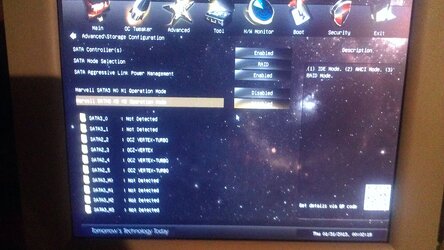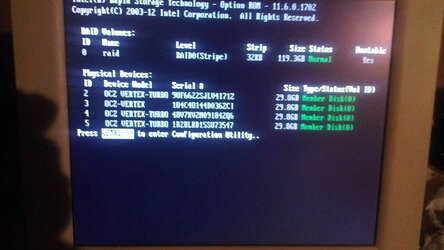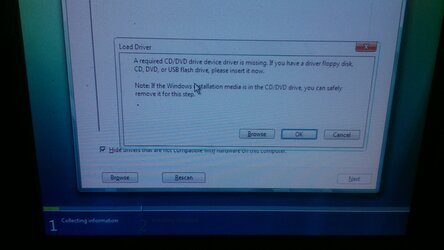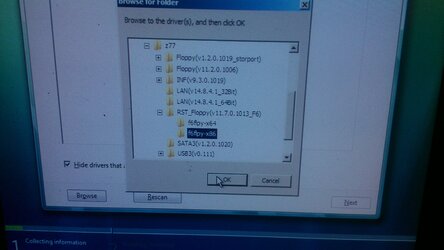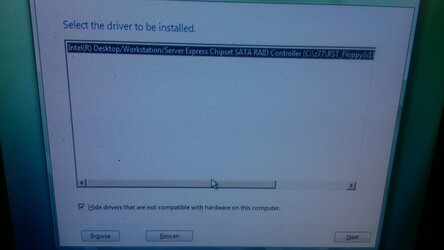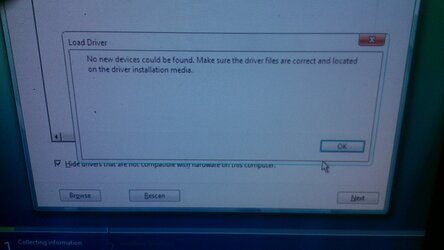Hi all
Having a weird and very frustrating issue here...hoping someone knows what the heck is going on.
Trying to install windows on my asrock z77 oc formula but can't get the proper drivers to load so the install can actually proceed. First try was 4 60gig ssd's in raid0 on the 4 intel sata2 ports. The sata drives are set to 'raid' mode in the bios. Windows install launches then I get to the screen with a message like 'one or more cd/dvd drivers are missing'. I select 'browse' and point it to the usb drive where I've got the "SATA Raid driver" as well as the "Intel SATA Floppy Image (RST) ver: 11.7.0.1013". It comes back with 2 entries. I select one of them (have tried both but still same exact error) and click next. Windows install chews on it for a while before throwing the 'no driver found to install' error.
Decided to try with a single 120g ssd (now on one of the 2 intel sata3 ports), set to ahci in bios and I'm getting the same exact errors I put the sata ahci drivers on a usb stick, browse to it, it finds ahci drivers but when I click next it gives the 'i can't find anything here to install' error again. Same exact thing if I set the single ssd to ide mode in bios.
I put the sata ahci drivers on a usb stick, browse to it, it finds ahci drivers but when I click next it gives the 'i can't find anything here to install' error again. Same exact thing if I set the single ssd to ide mode in bios.
Haven't tried with the Marvell sata ports yet but not sure what to do at this point. Updated the bios to the latest revision...still same errors.
Any ideas? What am I missing here???? Does this board need to be rma'd?
tia for your thoughts and ideas!
Having a weird and very frustrating issue here...hoping someone knows what the heck is going on.
Trying to install windows on my asrock z77 oc formula but can't get the proper drivers to load so the install can actually proceed. First try was 4 60gig ssd's in raid0 on the 4 intel sata2 ports. The sata drives are set to 'raid' mode in the bios. Windows install launches then I get to the screen with a message like 'one or more cd/dvd drivers are missing'. I select 'browse' and point it to the usb drive where I've got the "SATA Raid driver" as well as the "Intel SATA Floppy Image (RST) ver: 11.7.0.1013". It comes back with 2 entries. I select one of them (have tried both but still same exact error) and click next. Windows install chews on it for a while before throwing the 'no driver found to install' error.
Decided to try with a single 120g ssd (now on one of the 2 intel sata3 ports), set to ahci in bios and I'm getting the same exact errors
Haven't tried with the Marvell sata ports yet but not sure what to do at this point. Updated the bios to the latest revision...still same errors.
Any ideas? What am I missing here???? Does this board need to be rma'd?
tia for your thoughts and ideas!