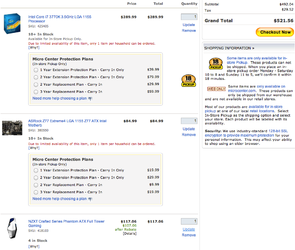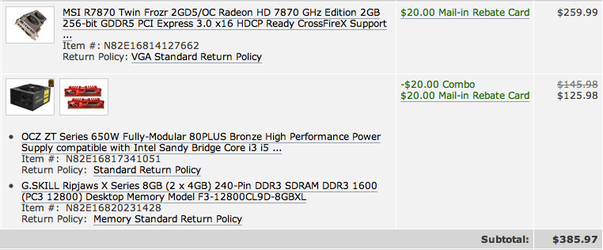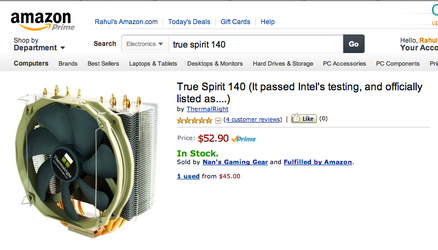Hi Guys,
Long time forum stalker here, just never bit the bullet and joined. Anyway, it's time for a new build to replace my existing Q6600 setup. I plan to swipe what I can from the old rig and transfer to the new one outlined below (mainly hard drives) while keeping the old one functional. I'm pretty set on everything, but I'm not certain about the RAM if it's really needed. I plan to use the new build as an HTPC as well as for gaming (not as into it as I once was, but I still indulge ). Since I'll be streaming media there will be some transcoding of video which is why I went with the 3770k for HT. I'm also hoping to have this build last a good 5 years like my current build has. I can live with updating a GPU though.
). Since I'll be streaming media there will be some transcoding of video which is why I went with the 3770k for HT. I'm also hoping to have this build last a good 5 years like my current build has. I can live with updating a GPU though.
New Build
Motherboard: ASUS Sabertooth z77
CPU: Intel Core i7 3770K 3.5GHz
PSU: PC Power & Cooling 950w Silencer Mark II
RAM: 16GB G.Skill Ripjaw X 2133 or G.Skill Trident X 2400
GPU: EVGA GTX 660i Ti 2GB
Heatsink: Noctua D14
Case: Cooler Master HAF X
Current Build
Motherboard: EVGA 750i SLI FTW
CPU: Intel Q6600 2.4GHz
PSU: PC Power & Cooling 750w Silencer
RAM: 4GB Corsair Dominator DDR2 1066
GPU: x2 EVGA 8800GT SC in SLI
Heatsink: Xigamatek S1283
Case: Cooler Master 690
SSD: 120gb Intel 320 Series
HDD: x2 1TB Samsung Spinpoint F1, 1TB Seagate
External HDD: 2TB Seagate GoFlex Desk
Soundcard: Creative x-fi Titanium Fatal1ty
Yes I use a ton of storage lol. I was just curious if someone could clarify on the RAM if the Trident series is worth the extra $40, or if I should go with something else? I've read that anything after 1600 doesn't hold much value over performance gains. Is that really true with my build or just in general? Is the PSU overkill at that wattage considering the amount of HDDs I'll be using (at least 4 internal)? How about the Noctua D-14, is it really worth the cost if I don't plan to really overclock, at least not right away? I've heard the new CPUs get hot and I worry a little because my tower has to sit in an open ended cabinet until I can figure something else out. It'll have room for front intake and rear exhaust, but it'll just be limited to the amount of space on the top and side panels (roughly 3-4 inches). I know it's not ideal considering the large case, but it's the only option I have for the time being. I'm okay with spending the money I have to as long as the need is there to justify the value. However, if I can save money anywhere without sacrificing much that's always great haha. Thanks in advance for any help.
Long time forum stalker here, just never bit the bullet and joined. Anyway, it's time for a new build to replace my existing Q6600 setup. I plan to swipe what I can from the old rig and transfer to the new one outlined below (mainly hard drives) while keeping the old one functional. I'm pretty set on everything, but I'm not certain about the RAM if it's really needed. I plan to use the new build as an HTPC as well as for gaming (not as into it as I once was, but I still indulge
New Build
Motherboard: ASUS Sabertooth z77
CPU: Intel Core i7 3770K 3.5GHz
PSU: PC Power & Cooling 950w Silencer Mark II
RAM: 16GB G.Skill Ripjaw X 2133 or G.Skill Trident X 2400
GPU: EVGA GTX 660i Ti 2GB
Heatsink: Noctua D14
Case: Cooler Master HAF X
Current Build
Motherboard: EVGA 750i SLI FTW
CPU: Intel Q6600 2.4GHz
PSU: PC Power & Cooling 750w Silencer
RAM: 4GB Corsair Dominator DDR2 1066
GPU: x2 EVGA 8800GT SC in SLI
Heatsink: Xigamatek S1283
Case: Cooler Master 690
SSD: 120gb Intel 320 Series
HDD: x2 1TB Samsung Spinpoint F1, 1TB Seagate
External HDD: 2TB Seagate GoFlex Desk
Soundcard: Creative x-fi Titanium Fatal1ty
Yes I use a ton of storage lol. I was just curious if someone could clarify on the RAM if the Trident series is worth the extra $40, or if I should go with something else? I've read that anything after 1600 doesn't hold much value over performance gains. Is that really true with my build or just in general? Is the PSU overkill at that wattage considering the amount of HDDs I'll be using (at least 4 internal)? How about the Noctua D-14, is it really worth the cost if I don't plan to really overclock, at least not right away? I've heard the new CPUs get hot and I worry a little because my tower has to sit in an open ended cabinet until I can figure something else out. It'll have room for front intake and rear exhaust, but it'll just be limited to the amount of space on the top and side panels (roughly 3-4 inches). I know it's not ideal considering the large case, but it's the only option I have for the time being. I'm okay with spending the money I have to as long as the need is there to justify the value. However, if I can save money anywhere without sacrificing much that's always great haha. Thanks in advance for any help.
Last edited: