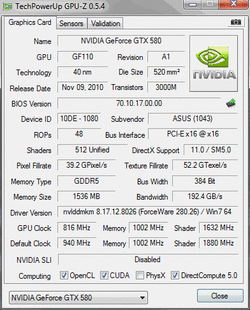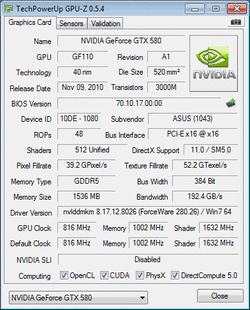- Joined
- Jan 24, 2011
- Location
- Zebulon, North Carolina
/rant begin
I RMA'ed my last ASUS Matrix because it wouldn't get 890mhz stable even at 1.15v! That's a joke, someone once said it could have "to much voltage" well you bring the voltage down and the artifacts get worse, bring the clocks up and it will crash.
2 cards in a row and they won't go past 890mhz without throwing up artifacts like it just came from a frat party on friday night, they shouldn't sit there and advertised this card as something special when it's a edited reference designed with heat issues after 1.1v, even with this "amazing cooler" this is my first real Nvidia card and it runs hot compared to AMD, my 5970 which is a dual-gpu, 1.15v on both chips overclocked to 850mhz only needs 50-60% fan speed on the stock reference cooler to stay under 70C with zip artifacts/crashes.
Yes, yes i can compare this to AMD because i can compare % of an overclock with a barely 8% overclock i run into a voltage wall that can't be passed, where-as the 6970 my wife has and the 5970 i have mining are 14-15% overclocked respectively and not producing ridiculous amounts of heat, in fact i have had the 5970 up to 920mhz before i saw any issues and it was under a LOT of stress, more than any game would put it under.
There are some cheaper cards out there that can achieve higher overclocks with less voltage, it has nothing to do with "cherry picked cores" this is plain and simple marketing gimmick i wouldn't recommend the matrix to any extreme overclocker, as you can tell my temps are fantastic on the entire board, heat isn't the issue, voltage isn't the issue, it's just crappy marketing techniques that people need to be warned about, i don't want to hear this "every chip is different" excuse either - don't charge me $40 more dollars if this isn't a tested and tried "cherry" core like they claim it to be.
This is a fair warning to the people who are thinking of buying it, if you want to to risk your $540 go right ahead but you don't come back from 15% restocking fee's and shipping charges 3 times with a smile, with that said, both cards ended up with a sweet spot of 880mhz, what.. a.. joke, i'd rather have saved the $40-$50 and stayed with a 2 slot not-so-hyped-about-fake-performance-gains, stock clock card, to bad i have already lost so much money with these.
Someone else mentioned 100% fan speed, well that makes no difference either, and besides that, if it can't hit 63C without artifacts then it needs to be a bargain bin chip to begin with not a premium price, furthermore, normal people don't play there games with hair dryers in the background.
/rant end
Incase you can't see, those tests are loaded with artifacts
I RMA'ed my last ASUS Matrix because it wouldn't get 890mhz stable even at 1.15v! That's a joke, someone once said it could have "to much voltage" well you bring the voltage down and the artifacts get worse, bring the clocks up and it will crash.
2 cards in a row and they won't go past 890mhz without throwing up artifacts like it just came from a frat party on friday night, they shouldn't sit there and advertised this card as something special when it's a edited reference designed with heat issues after 1.1v, even with this "amazing cooler" this is my first real Nvidia card and it runs hot compared to AMD, my 5970 which is a dual-gpu, 1.15v on both chips overclocked to 850mhz only needs 50-60% fan speed on the stock reference cooler to stay under 70C with zip artifacts/crashes.
Yes, yes i can compare this to AMD because i can compare % of an overclock with a barely 8% overclock i run into a voltage wall that can't be passed, where-as the 6970 my wife has and the 5970 i have mining are 14-15% overclocked respectively and not producing ridiculous amounts of heat, in fact i have had the 5970 up to 920mhz before i saw any issues and it was under a LOT of stress, more than any game would put it under.
There are some cheaper cards out there that can achieve higher overclocks with less voltage, it has nothing to do with "cherry picked cores" this is plain and simple marketing gimmick i wouldn't recommend the matrix to any extreme overclocker, as you can tell my temps are fantastic on the entire board, heat isn't the issue, voltage isn't the issue, it's just crappy marketing techniques that people need to be warned about, i don't want to hear this "every chip is different" excuse either - don't charge me $40 more dollars if this isn't a tested and tried "cherry" core like they claim it to be.
This is a fair warning to the people who are thinking of buying it, if you want to to risk your $540 go right ahead but you don't come back from 15% restocking fee's and shipping charges 3 times with a smile, with that said, both cards ended up with a sweet spot of 880mhz, what.. a.. joke, i'd rather have saved the $40-$50 and stayed with a 2 slot not-so-hyped-about-fake-performance-gains, stock clock card, to bad i have already lost so much money with these.
Someone else mentioned 100% fan speed, well that makes no difference either, and besides that, if it can't hit 63C without artifacts then it needs to be a bargain bin chip to begin with not a premium price, furthermore, normal people don't play there games with hair dryers in the background.
/rant end
Incase you can't see, those tests are loaded with artifacts
Attachments
Last edited: