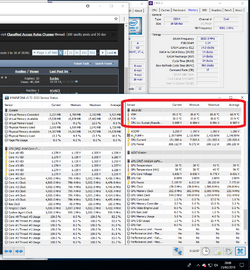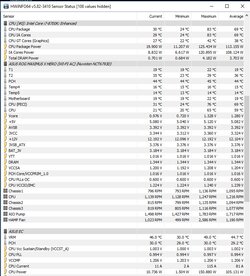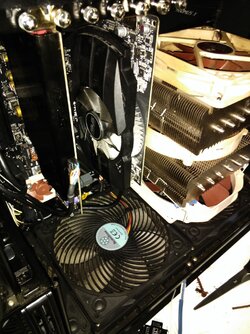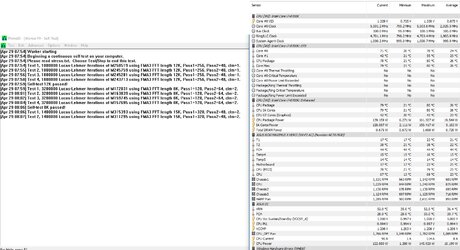- Joined
- Feb 25, 2018
- Location
- Madrid
I'm starting to OC my new rig and trying to find a 5Ghz OC for my 8700k.
While doing a Prime95 torture to see if CPU was stable (1.30v, 5Ghz, AVX-1, et al) noticed somthing that shocked me: VRM temp in HWmonitor was indicating a toasty 85ºC but a quick check with thermometer told me that heatsink was lukewarm. Finger touch told me the same.
OK. I was pulling almost 200W for the CPU and VRM's should be quite warm (expected temp) but... the unexpected was the heatsink temps (29ºC).
Well... I know that shouldn't be a problem but... deciding to solve that small detail at least improving the thermal transfer to heatsinks.
Anyone changed thermal pads for VRM's on his Maximus X Hero? Which ones? Which thickness 1.0 or 1.5mm? I'm overreacting?
At my local shop have Thermal grizzly and Alphacool.
TIA.

While doing a Prime95 torture to see if CPU was stable (1.30v, 5Ghz, AVX-1, et al) noticed somthing that shocked me: VRM temp in HWmonitor was indicating a toasty 85ºC but a quick check with thermometer told me that heatsink was lukewarm. Finger touch told me the same.
OK. I was pulling almost 200W for the CPU and VRM's should be quite warm (expected temp) but... the unexpected was the heatsink temps (29ºC).
Well... I know that shouldn't be a problem but... deciding to solve that small detail at least improving the thermal transfer to heatsinks.
Anyone changed thermal pads for VRM's on his Maximus X Hero? Which ones? Which thickness 1.0 or 1.5mm? I'm overreacting?
At my local shop have Thermal grizzly and Alphacool.
TIA.