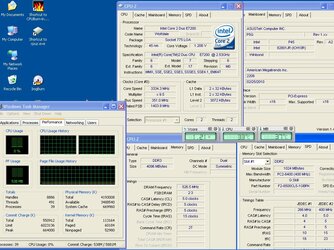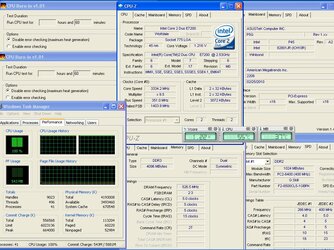I may have stumbled onto a pair of freaks of electronic components nature, but I have been able to achieve 3.3ghz cool and stable with stock HSF at idle and under full load. I have pushed this combo to over 4ghz with stock HSF that is cool at idle but temps climb to over 65C within one minute with two instances of CPU Burn-in (to load both cores) so I stop it there. I'll be ordering a new HSF combo soon to see if I can maintain the 4ghz settings. I'll post my settings in a follow-up post when I'm back at my machine later today. Till then here are a couple of screen shots I took at 3.3ghz (I'm not sure why CPU-Z reports DDR-3 on one tab and DDR-2 on the other, the G-Skill F2-8500CL5-1GBPK is DDR-2) :
Okay, here's the settings:
ASUS P5Q @3.33ghz :
JumperFree Configuration Settings
AI Overclock tuner: MANUAL
CPU Ratio Setting: 9.5
FSB Frequency: 350
PCI-E Frequency: 100
FSB Strap to North Bridge: AUTO
DRAM Frequency: DDR2-1053MHZ
DRAM CLK Skew on Channel A1: AUTO
DRAM CLK Skew on Channel A2: AUTO
DRAM CLK Skew on Channel B1: AUTO
DRAM CLK Skew on Channel B2: AUTO
DRAM Timing Control: AUTO
1st Information :
CAS# Latency: AUTO
DRAM RAS# to CAS# Delay: AUTO
DRAM RAS# Precharge: AUTO
DRAM RAS# Activate to Precharge: AUTO
RAS# to RAS# Delay : AUTO
Row Refresh Cycle Time: AUTO
Write Recovery Time: AUTO
Read to Precharge Time: AUTO
2nd Information :
READ to WRITE Delay (S/D): AUTO
Write to Read Delay (S): AUTO
WRITE to READ Delay (D): AUTO
READ to READ Delay (S): AUTO
READ to READ Delay (D): AUTO
WRITE to WRITE Delay (S): AUTO
WRITE to WRITE Delay (D): AUTO
3rd Information :
WRITE to PRE Delay: AUTO
READ to PRE Delay: AUTO
PRE to PRE Delay: AUTO
ALL PRE to ACT Delay: AUTO
ALL PRE to REF Delay: AUTO
DRAM Static Read Control: Disabled
DRAM Read Training: ENABLED
MEM. OC Charger: AUTO
AI Clock Twister: LIGHT
AI Transaction Booster: AUTO
Common Performance Level [5]
Pull-In of CHA PH1: DISABLED
Pull-In of CHA PH2: DISABLED
Pull-In of CHA PH3: DISABLED
Pull-In of CHA PH4: DISABLED
Pull-In of CHB PH1: DISABLED
Pull-In of CHB PH2: DISABLED
Pull-In of CHB PH3: DISABLED
Pull-In of CHB PH4: DISABLED
CPU Voltage: 1.225
CPU GTL Reference: AUTO
CPU PLL Voltage: 1.52
FSB Termination Voltage: 1.26
DRAM Voltage: 1.98
NB Voltage: 1.24
SBridge Voltage: AUTO
PCIE SATA Voltage: AUTO
Load Line Calibration: ENABLED
CPU Spread Spectrum: Disabled
PCIE Spread Spectrum: Disabled
CPU Clock Skew : AUTO
NB Clock Skew : AUTO
CPU Margin Enhancement: PERFORMANCE MODE
Advance CPU Settings
CPU Ratio Setting: 9.5
C1E Suppport: Disabled
Max CPUID Value Limit: Disabled
CPU TM Function: Disabled
Execute Disable Bit: Disabled
ASUS P5Q @4.07ghz :
JumperFree Configuration Settings
AI Overclock tuner: MANUAL
CPU Ratio Setting: 9.0
FSB Frequency: 450
PCI-E Frequency: 100
FSB Strap to North Bridge: AUTO
DRAM Frequency: DDR2-1081MHZ
DRAM CLK Skew on Channel A1: AUTO
DRAM CLK Skew on Channel A2: AUTO
DRAM CLK Skew on Channel B1: AUTO
DRAM CLK Skew on Channel B2: AUTO
DRAM Timing Control: AUTO
1st Information :
CAS# Latency: AUTO
DRAM RAS# to CAS# Delay: AUTO
DRAM RAS# Precharge: AUTO
DRAM RAS# Activate to Precharge: AUTO
RAS# to RAS# Delay : AUTO
Row Refresh Cycle Time: AUTO
Write Recovery Time: AUTO
Read to Precharge Time: AUTO
2nd Information :
READ to WRITE Delay (S/D): AUTO
Write to Read Delay (S): AUTO
WRITE to READ Delay (D): AUTO
READ to READ Delay (S): AUTO
READ to READ Delay (D): AUTO
WRITE to WRITE Delay (S): AUTO
WRITE to WRITE Delay (D): AUTO
3rd Information :
WRITE to PRE Delay: AUTO
READ to PRE Delay: AUTO
PRE to PRE Delay: AUTO
ALL PRE to ACT Delay: AUTO
ALL PRE to REF Delay: AUTO
DRAM Static Read Control: Disabled
DRAM Read Training: ENABLED
MEM. OC Charger: AUTO
AI Clock Twister: LIGHT
AI Transaction Booster: AUTO
Common Performance Level [5]
Pull-In of CHA PH1: DISABLED
Pull-In of CHA PH2: DISABLED
Pull-In of CHA PH3: DISABLED
Pull-In of CHA PH4: DISABLED
Pull-In of CHB PH1: DISABLED
Pull-In of CHB PH2: DISABLED
Pull-In of CHB PH3: DISABLED
Pull-In of CHB PH4: DISABLED
CPU Voltage: 1.35
CPU GTL Reference: AUTO
CPU PLL Voltage: 1.54
FSB Termination Voltage: 1.28
DRAM Voltage: 2.10
NB Voltage: 1.26
SBridge Voltage: AUTO
PCIE SATA Voltage: AUTO
Load Line Calibration: ENABLED
CPU Spread Spectrum: Disabled
PCIE Spread Spectrum: Disabled
CPU Clock Skew : AUTO
NB Clock Skew : AUTO
CPU Margin Enhancement: PERFORMANCE MODE
Advance CPU Settings
CPU Ratio Setting: 9.0
C1E Suppport: Disabled
Max CPUID Value Limit: Disabled
CPU TM Function: Disabled
Execute Disable Bit: Disabled