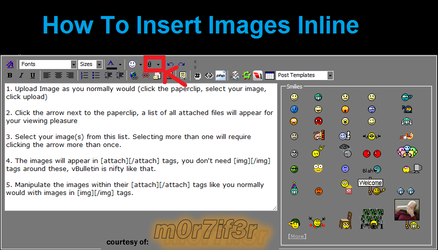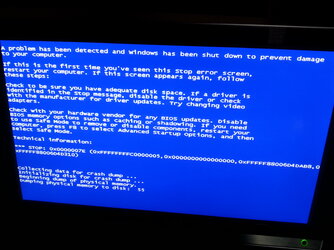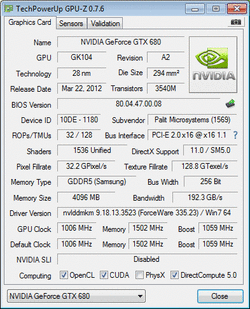Hi!
My brother thought he does me a favor by trying to update and overclock my bios, sadly he f'ed something up and my framerate is horrendous in most games.
My Specs:
im aware of http://event.asus.com/2012/mb/usb_bios_flashback_guide/ , but sadly it doesnt work with my 32gb usb stick, someone told me i would need a smaller one, is there any way i can flash/reset my bios without a small usb stick?
Thanks up front!
My brother thought he does me a favor by trying to update and overclock my bios, sadly he f'ed something up and my framerate is horrendous in most games.
My Specs:
im aware of http://event.asus.com/2012/mb/usb_bios_flashback_guide/ , but sadly it doesnt work with my 32gb usb stick, someone told me i would need a smaller one, is there any way i can flash/reset my bios without a small usb stick?
Thanks up front!