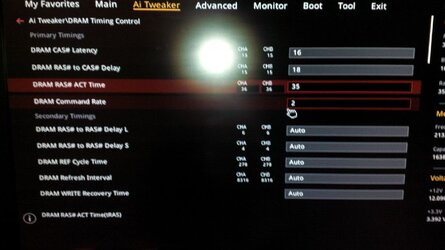Dear all, i got a Asus Rog Z370-F mobo (updated newest bios) + 8700K with Gskill 3000mhz x2 ram before, runs perfect with 3000mhz xmp. After I want to change a better Dram, so i bought Galax HOF II 4000mhz x2 (i knew that the mobo can support up to 4000mhz ram) (info about the ram http://www.galax.com/en/ram/hof-ram/galax-hof-ddr4-4000-16g-8gx2.html ). I installed in the mobo, and is fine running windows with dram default setting i.e. 2133mhz. When i try to select xmp settings 4000mhz, and other things are auto, saved and cannot restart the pc, shows "no signal" in the monitor and awhile it shows this screen (see attachment). Is there any Dram overclock expert can help and teach me how to fix this problem and overclock this dram to 4000mhz? thanks a lot