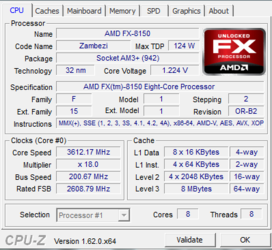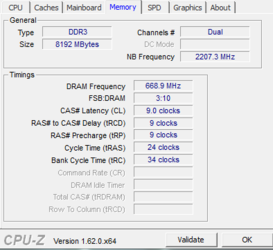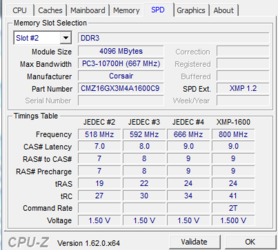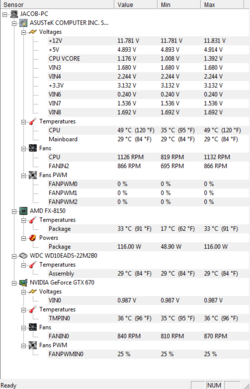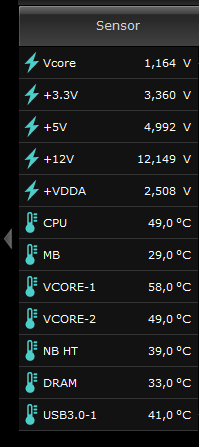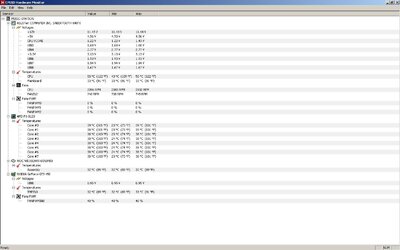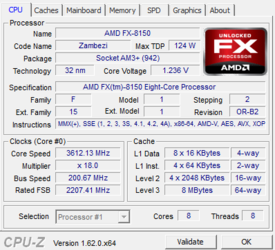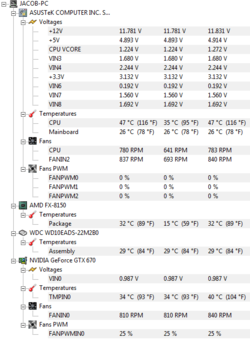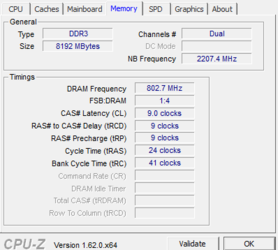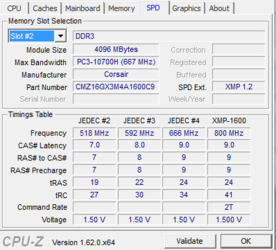Hey everybody
I finally got my asus sabertooth motherboard, so im finally ready for some serious oc'ing.
But before starting i just wanted some tips from some more experienced overclockers.
I will post cpu-z and hwmonitor pics later because im not at home atm.
Im planning a 4.6 ghz oc.
Specs: fx8150, noctua nh-d14, asus sabertooth 990fx r. 2, gtx 670, 8 gb corsair vengeance ram, old wd 1tb hdd, corsair ax850
Landopops
I finally got my asus sabertooth motherboard, so im finally ready for some serious oc'ing.
But before starting i just wanted some tips from some more experienced overclockers.
I will post cpu-z and hwmonitor pics later because im not at home atm.
Im planning a 4.6 ghz oc.
Specs: fx8150, noctua nh-d14, asus sabertooth 990fx r. 2, gtx 670, 8 gb corsair vengeance ram, old wd 1tb hdd, corsair ax850
Landopops