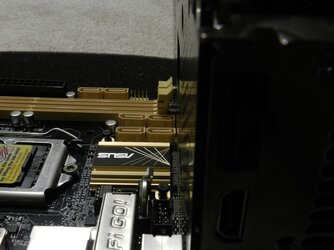Not sure if the H87I will be able to hang with the Z87I since it has a weak VRM section.
Overclocking the 2000/3000/4000 K series Intel CPUs isn't too difficult. It pretty much boils down to just increasing the Vcore and CPU multiplier for a decent OC, then some additional work may net a couple hundred more MHz at most.
For the 4.6GHz OC on this board, all that had to be done was increase the Vcore to 1.25v and CPU multiplier to 46. My cache frequency isn't stable at more than 4.4MHz, so I increased its multiplier to 44. So, just increase the Vcore to what you feel comfortable with, ~1.2-1.25 on good air cooling, then start increasing your CPU multiplier one bump at a time and do a short stress test in between (while monitoring temps). Once you can't go further or reach a temp limit, try a long stress test. If it fails, bump the CPU multiplier down and try again. Keep doing that until it passes. Keep the cache frequency between (CPU Freq - 300MHz) and CPU Freq.
Of course, every CPU is different so YMMV.