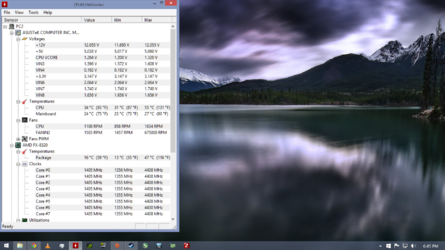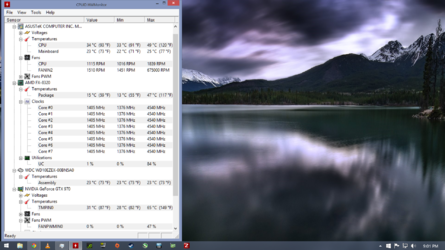Hello everyone. This is my first post and just wanted to say for a noob PC builder I used this site a lot for info and seems like this would be the place to ge to get some ideas.
I recently built a new gaming rig with a FX 8320 and OC to 4.3mhz no sweat. only had to increase my voltage to 1.29v to run smooth. Using HWMonitor my socket temps under max load only got up to 55-57 max. When I push the chip to 4.4-4.5mhz I need to up the voltage to 1.35v. When I check the socket temps after running prime95 for just 5m my temp hits 70c.
My understanding is the only real solution is to mount a small fan either on the back of MB or directly have airflow to the vrm. I have plenty of airflow for rest of MB. All drive cages have been removed everything else in the case is kept cool including the MB. I just think where the vrm is located isn't getting any direct air.
Hope you much more smarter than I folks might have some ideas.
Sys Specs
-------------
FX 8320
ASUS M5A99FX Pro 2.0
16gb ddr3 1600mhz
MSI GTX 970
120gb OCZ SSD OS, 240gb OCZ SSD
1TB WD Blue HDD
CX600w PS
I recently built a new gaming rig with a FX 8320 and OC to 4.3mhz no sweat. only had to increase my voltage to 1.29v to run smooth. Using HWMonitor my socket temps under max load only got up to 55-57 max. When I push the chip to 4.4-4.5mhz I need to up the voltage to 1.35v. When I check the socket temps after running prime95 for just 5m my temp hits 70c.
My understanding is the only real solution is to mount a small fan either on the back of MB or directly have airflow to the vrm. I have plenty of airflow for rest of MB. All drive cages have been removed everything else in the case is kept cool including the MB. I just think where the vrm is located isn't getting any direct air.
Hope you much more smarter than I folks might have some ideas.
Sys Specs
-------------
FX 8320
ASUS M5A99FX Pro 2.0
16gb ddr3 1600mhz
MSI GTX 970
120gb OCZ SSD OS, 240gb OCZ SSD
1TB WD Blue HDD
CX600w PS