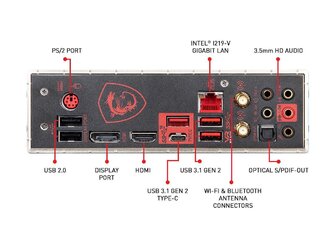Full disclosure, I'm not really interested or knowledgeable about surround sound. That said I'm not really sure that the OP is going to hear the difference between HDMI and S/PDIF or analog on the system he is buying. Furthermore I'm not sure he is going to hear it on any other system or combination of receiver and monitors/speakers for $250. Does your experience differ from the assumption?
I only ask because, "Get something that supports HDMI input" sounds and awful lot like "get something substantially more expensive." Even Pyle receivers (which may be actually lower quality than what the OP is purchasing) cost around $100, and then there would be purchasing 8 speakers for $150. There is a chance at getting something nice used in that price range, but really 7.1ch receivers that don't suck seem to start at $200. Of course we can talk sound bars for $250, but I assume the OP would have shopped for a sound bar if that was the desired product.
If I'm going down the wrong track here, then please let me know and suggest a different product for the OP. This is also a good time to ask, HeatM1ser2k4 is your budget flexible from the components you've selected and are you willing to consider different components?
If you're set with the ones you linked, I do agree with NiHaoMike that you shouldn't expect anything earth shattering from those speakers. However for the price they don't seem like a bad deal.
Do you plan to listen to them without the TV on (music from computer)? Do you plan to play media through the TV without the speaker set on, using the TV speakers (not ideal, but I imagine some people do this for times when the extra noise of a sub is not desired). Do you want to use the TV as a source as well (listen to things not being played on the computer?) I would suggest choosing a configuration based on your usage and then go from there. To me the best configuration seems like connecting the PC directly to the speakers and the TV separately, and also connecting the TV directly to the speakers. Yes the HDMI cable carries the signal to the TV, but I'm not sure if there would be problems passing it back to the speakers as a digital signal, so you could try that but I think direct would be preferred.
Use the digital from the TV to the speakers. Use either the digital or analog from the PC to the speakers, see which sounds better. I imagine the DAC chip (that converts digital to analog sound) is similar quality in both parts, but onboard motherboard audio can be surprising, so done rule out analog just because onboard audio used to suck.
Just my $0.02