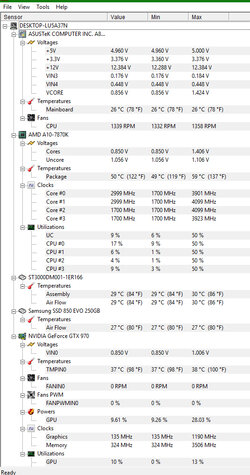Have a water cooled PC and CPU idle temp is ~65 C IDLE. Use CAM and HWMonitor software to monitor components and both agree that CPU is around 60 C idle, However, when I enter ASUS BIOS its readings indicate about 30 C idle. Who do I trust? And if the programs are correct, then why the h*ll is my water cooled CPU 65 C at idle?!
Additional Info:
- Using Artic Silver 5 thermal paste and recently replaced it
- Using 120 mm radiator to cool
- No components are overclocked
Additional Info:
- Using Artic Silver 5 thermal paste and recently replaced it
- Using 120 mm radiator to cool
- No components are overclocked