- Joined
- Sep 27, 2003
BIOSTAR A785GE AM2+/AM3 AMD 785G Micro ATX
I built 2 machines with this board. One with an Athlon II X4 630 and one with an Athlon II X2 250. Both went smoothly as I used some 2x2GB DDR2-800 PNY memory. The X2 250 machine I was going to go with 1+1GB DDR2 or 2+1GB DDR2, Kingston value 1.8v 667 or 800mhz.
Well check this... if I pop in 1+1 (2x1) GB Kingston 1.8v 800mhz memory, I get MAJOR memory errors (windows 7 won't boot). If I run a single stick (so far 15 min) I don't get memory errors, but 2 sticks RIGHT AWAY kicks a BOATLOAD of errors immediately.
I check the BIOS and the lowest vdimm is 1.95v. Is this a freaking joke?!?!? I even updated the BIOS... The vdimm option is listed as "Memory Overvoltage" - not sure why they call it overvoltage.... *see attached image**
So do I have to use RAM that supports 1.95 minimum? This is extremely stupid... what's wrong with these mobo companies sometimes... I wonder what's going on in their heads. So many 1.8v sets of RAM out there... why would they only offer a minimum of 1.95v?
I'm looking for a jumper on the board to see if I can drop the voltage, but no luck. I even read the whole manual... =/
Am I out of luck?
I built 2 machines with this board. One with an Athlon II X4 630 and one with an Athlon II X2 250. Both went smoothly as I used some 2x2GB DDR2-800 PNY memory. The X2 250 machine I was going to go with 1+1GB DDR2 or 2+1GB DDR2, Kingston value 1.8v 667 or 800mhz.
Well check this... if I pop in 1+1 (2x1) GB Kingston 1.8v 800mhz memory, I get MAJOR memory errors (windows 7 won't boot). If I run a single stick (so far 15 min) I don't get memory errors, but 2 sticks RIGHT AWAY kicks a BOATLOAD of errors immediately.
I check the BIOS and the lowest vdimm is 1.95v. Is this a freaking joke?!?!? I even updated the BIOS... The vdimm option is listed as "Memory Overvoltage" - not sure why they call it overvoltage.... *see attached image**
So do I have to use RAM that supports 1.95 minimum? This is extremely stupid... what's wrong with these mobo companies sometimes... I wonder what's going on in their heads. So many 1.8v sets of RAM out there... why would they only offer a minimum of 1.95v?
I'm looking for a jumper on the board to see if I can drop the voltage, but no luck. I even read the whole manual... =/
Am I out of luck?
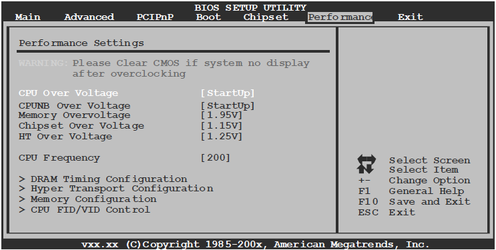
 however I am very happy with it in the end even with off ram timings.
however I am very happy with it in the end even with off ram timings.