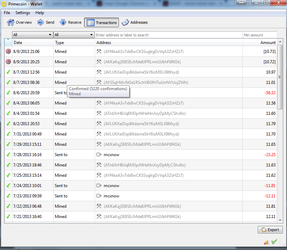-
Welcome to Overclockers Forums! Join us to reply in threads, receive reduced ads, and to customize your site experience!
You are using an out of date browser. It may not display this or other websites correctly.
You should upgrade or use an alternative browser.
You should upgrade or use an alternative browser.
Bitcoin
- Thread starter Xymurgy
- Start date
- Status
- Not open for further replies.
- Joined
- Jul 29, 2011
- Location
- Buenos Aires, Argentina
http://www.techpowerup.com/188552/radeon-hd-7990-malta-prices-slashed-to-699-targets-gtx-780.html
I'm selling my 7970 and getting one of those me thinks.
I'm selling my 7970 and getting one of those me thinks.
- Joined
- Apr 14, 2011
so i got the MSI radeon 7950 today and installed it in my DX48BT2 motherboard.
it posted, went to windows, and is now mining like a charm.
tried again with the Gigabyte 7950 and it appears to do the same. tried it again in other boards i have around and worked fine on those. turns it it was a compatibility issue.
it posted, went to windows, and is now mining like a charm.
tried again with the Gigabyte 7950 and it appears to do the same. tried it again in other boards i have around and worked fine on those. turns it it was a compatibility issue.
- Joined
- Nov 26, 2004
- Location
- 1337 Leet Street , CO 1337
i hear those are power hungry beasts.http://www.techpowerup.com/188552/radeon-hd-7990-malta-prices-slashed-to-699-targets-gtx-780.html
I'm selling my 7970 and getting one of those me thinks.
good to hear your back mining.so i got the MSI radeon 7950 today and installed it in my DX48BT2 motherboard.
it posted, went to windows, and is now mining like a charm.
tried again with the Gigabyte 7950 and it appears to do the same. tried it again in other boards i have around and worked fine on those. turns it it was a compatibility issue.
- Joined
- Jul 29, 2011
- Location
- Buenos Aires, Argentina
i hear those are power hungry beasts.
good to hear your back mining.
tx750 should be able to handle two 7970s...
- Joined
- Jul 29, 2011
- Location
- Buenos Aires, Argentina
ivanlabrie, with my setup, what should I be looking at for my numbers? So far since I've started, I have about 6 XPM confirmed, 6 unconfirmed, so 12 in total so far and it's only been a couple of days.
What cpu?
It's quite good...considering price keeps going up.
- Joined
- Jul 29, 2011
- Location
- Buenos Aires, Argentina
Sounds fine, try the new miner: http://sourceforge.net/projects/primecoin-hp/files/0.1.2-hp9/primecoin-0.1.2-hp9-winx64.zip/download
Are you solo mining or using that pool?
There's a new pool miner too, but with your speed the solo miner might be best.
To solo mine you have to:
-open the wallet I linked (replace it if you installed other version)
-encrypt it like you would with a bitcoin wallet
-go to %appdata%/roaming/Primecoin
-create a primecoin.conf file and edit it
-input these lines in it:
-go to help, debug window, console
-type this to monitor progress and speed: getmininginfo
-sit back, and relax and eventually you'll find blocks
Are you solo mining or using that pool?
There's a new pool miner too, but with your speed the solo miner might be best.
To solo mine you have to:
-open the wallet I linked (replace it if you installed other version)
-encrypt it like you would with a bitcoin wallet
-go to %appdata%/roaming/Primecoin
-create a primecoin.conf file and edit it
-input these lines in it:
Code:
genproclimit=6
gen=1
roundsievepercentage=70
sievesize=600000
sievepercentage=18-go to help, debug window, console
-type this to monitor progress and speed: getmininginfo
-sit back, and relax and eventually you'll find blocks
- Joined
- Nov 28, 2001
I'm using the yPool you linked previously. I've read about solo mining, but it always seems that in most cases it's slower unless you have some serious hardware. Not sure if I would consider what I have serious. Wish I had another 1366 board, cause I could put a i7 930 quad to work as well.Sounds fine, try the new miner: http://sourceforge.net/projects/primecoin-hp/files/0.1.2-hp9/primecoin-0.1.2-hp9-winx64.zip/download
Are you solo mining or using that pool?
There's a new pool miner too, but with your speed the solo miner might be best.
Wallet? Do you mean mcxNow? Or is there supposed to be something else I install? Currently I only have jhPrimminer installed, and am using yPool with mcxNow.To solo mine you have to:
-open the wallet I linked (replace it if you installed other version)
-encrypt it like you would with a bitcoin wallet
This I can follow for the most part. I'm assuming that the debug window/console is within the miner you linked in this same post?-go to %appdata%/roaming/Primecoin
-create a primecoin.conf file and edit it
-input these lines in it:
Code:genproclimit=6 gen=1 roundsievepercentage=70 sievesize=600000 sievepercentage=18
-go to help, debug window, console
-type this to monitor progress and speed: getmininginfo
-sit back, and relax and eventually you'll find blocks
- Joined
- Jul 29, 2011
- Location
- Buenos Aires, Argentina
I'm using the yPool you linked previously. I've read about solo mining, but it always seems that in most cases it's slower unless you have some serious hardware. Not sure if I would consider what I have serious. Wish I had another 1366 board, cause I could put a i7 930 quad to work as well.
Wallet? Do you mean mcxNow? Or is there supposed to be something else I install? Currently I only have jhPrimminer installed, and am using yPool with mcxNow.
This I can follow for the most part. I'm assuming that the debug window/console is within the miner you linked in this same post?
Nope, you already have those settings in jhminer...I was describing how to setup the stand alone primecoin wallet to solo mine there, you know the file I linked you too.
I'd give it a shot, it may even be better than ypool.
- Joined
- Jul 5, 2008
- Location
- CFL
As far as AMD GPUs go... which GPU is the sweet spot for mining in terms of hash/watt?
Also, does cross fire help or having them run independently better?
Also, does cross fire help or having them run independently better?
- Joined
- Jul 29, 2011
- Location
- Buenos Aires, Argentina
7950, cf hurts perf actually...
- Joined
- Feb 1, 2009
- Location
- Illinois
It used to be the 5830, but I believe the 7950 is the king right now.
- Joined
- Nov 26, 2004
- Location
- 1337 Leet Street , CO 1337
- Joined
- Jul 29, 2011
- Location
- Buenos Aires, Argentina
Yeah, what wallet?
I'll see if I can fire up my x79 rig tonight...
I'll see if I can fire up my x79 rig tonight...
- Joined
- Nov 26, 2004
- Location
- 1337 Leet Street , CO 1337
Yeah, what wallet?
I'll see if I can fire up my x79 rig tonight...
still running the hp8 didnt get a chance to upgrade
- Joined
- Nov 28, 2001
Nope, you already have those settings in jhminer...I was describing how to setup the stand alone primecoin wallet to solo mine there, you know the file I linked you too.
I'd give it a shot, it may even be better than ypool.
Trying it out now. I see there are some get better results solo then in the yPool.
And speaking about yPool, how do I link that which I have mined in yPool to my own wallet? How do I even use it with mcxNOW?
Also, how do I use my other CPUs with this solo wallet? (I'm going to see if I can put an x4 to work thats been doing nothing but gathering dust in the closet.)
Keep in mind I'm a newb to all this, so some of the terminology that you've used that is familiar to you, I've had to read up on, and even then, am still confused here and there.
Last edited:
- Joined
- Jul 29, 2011
- Location
- Buenos Aires, Argentina
Trying it out now. I see there are some get better results solo then in the yPool.
And speaking about yPool, how do I link that which I have mined in yPool to my own wallet? How do I even use it with mcxNOW?
Also, how do I use my other CPUs with this solo wallet? (I'm going to see if I can put an x4 to work thats been doing nothing but gathering dust in the closet.)
Keep in mind I'm a newb to all this, so some of the terminology that you've used that is familiar to you, I've had to read up on, and even then, am still confused here and there.
Go to my account section at ypool's site and edit the receiving address, then withdraw coins. (use mcxnow wallet for that)
For solo, you need to install the hp9 wallet in each machine that will mine, and each will have a unique xpm address. Check on them regularly and send the coins to mcxnow when ready to sell.
- Joined
- Nov 28, 2001
Go to my account section at ypool's site and edit the receiving address, then withdraw coins. (use mcxnow wallet for that)
For solo, you need to install the hp9 wallet in each machine that will mine, and each will have a unique xpm address. Check on them regularly and send the coins to mcxnow when ready to sell.
I thought there was a way to have only 1 wallet with miners on different CPUs. I would think is would be abit of a pita to maintain multiple wallets (regular backups and such).
[edit] Looks like the P2P element of the system is also conflicting with my network firewall. I'm going to have to dedicate a single PC on the network as the main PC to connect to the outside, and any other clients will need to be directed to that main PC. I hope that works. [/edit]
Last edited:
- Status
- Not open for further replies.