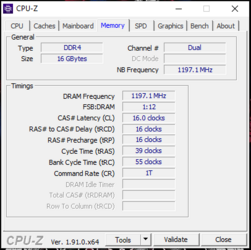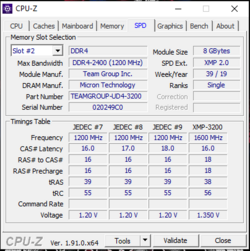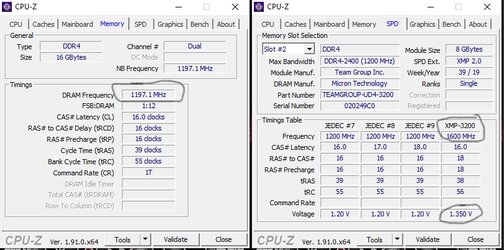- Joined
- Oct 26, 2019
** move/remove this post if it is in the wrong discussions thread. I apologize in advance if so**
Alright, so I built my PC about a month ago. First issue was immediately not receiving display on my monitors. After getting that fixed, everything worked like a dream. A few weeks later, both of my monitors went black, while my tower was still on, and the fans turned up to max speed. I tried hitting the reset button, but got no response. Same with the power button. The only way to kill the power was to hit the switch on the PSU. After turning it back on, my display showed back up. Over the course of the past 2 weeks, it has been happening randomly. 1 time while using the Internet, and 6 times while in a game (5 times in modern warfare, and 1 time in rocket league). I tried installing the most recent drivers, and even used “EZ UPDATE” through AI Suite III to check for a bios update, but it states there are no updates for my bios. My CPU temps never rise above 65c, and my GPU temps never rise above 70c. I never get the “blue screen of death” either. Does anyone know what the issue might be? Below is a list of my parts.
- MOBO: ASUS ROG STRIX B450-F Gaming
- GPU: MSI GeForce RTX 2060
- CPU: Ryzen 7 2700x
- RAM: T-Force 8gb (x2)
- OS: Windows 10 64-bit
- PSU: Corsair 750w Gold+
Alright, so I built my PC about a month ago. First issue was immediately not receiving display on my monitors. After getting that fixed, everything worked like a dream. A few weeks later, both of my monitors went black, while my tower was still on, and the fans turned up to max speed. I tried hitting the reset button, but got no response. Same with the power button. The only way to kill the power was to hit the switch on the PSU. After turning it back on, my display showed back up. Over the course of the past 2 weeks, it has been happening randomly. 1 time while using the Internet, and 6 times while in a game (5 times in modern warfare, and 1 time in rocket league). I tried installing the most recent drivers, and even used “EZ UPDATE” through AI Suite III to check for a bios update, but it states there are no updates for my bios. My CPU temps never rise above 65c, and my GPU temps never rise above 70c. I never get the “blue screen of death” either. Does anyone know what the issue might be? Below is a list of my parts.
- MOBO: ASUS ROG STRIX B450-F Gaming
- GPU: MSI GeForce RTX 2060
- CPU: Ryzen 7 2700x
- RAM: T-Force 8gb (x2)
- OS: Windows 10 64-bit
- PSU: Corsair 750w Gold+