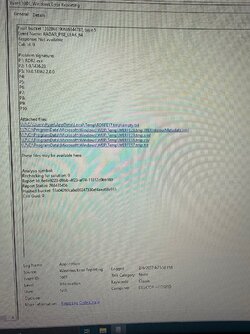Hello! I recently built a new PC for the first time in years. However I'm getting a rather annoying issue. Whenever I attempt to run something with a heavier load, I will get a complete system lock up with black screen. The GPU fans slow down as if the load is gone but the CPU fans and everything else act as if nothing has changed. I'm forced to hold the power button in order to reboot. Now: this only occurs in heavier load games/applications and it also seems to be they all use DX12 but that could be coincidence as in Red Dead Redemption 2, I get the same issue using DX12 or Vulkan.
Games it happens with: Red Dead Redemption 2 and Star Wars Squadrons within 5 minutes of starting a mission. 99% of the time. I tried Red Dead probably 50 times and did manage to get through the first mission before crashing, but typically it's less than 5 minutes from start to crash.
3D Mark Time Spy: Yesterday I managed to get through the entire benchmark but then attempted the stress test an it failed almost instantly. Usually though it fails within a minute of starting the benchmark.
Games that work: Fallout 4 Flight Sim 2020. Both I can play for hours with zero issues. Also Inventor and other applications which really don't use mush GPU power are completely fine.
What have I already tried?
- Complete removal and reinstallation of AMD drivers. Three times.
-Updated BIOS
-Re-seat the card and all power cables to PSU. (I do have 3 dedicated 8 pin cables for the card, no daisy chain connections)
-Windows, chipset drivers, and all games are up to date
-Different Display Port outputs and cables
I should also note that everything is out of the box, no overclocking or modifications on my end.
Motherboard: Asus Crosshair VIII Formula
CPU: AMD 5900X (Corsair H150i AIO)
GPU: Asus ROG Strix 6900XT (Factory AIO water cooler)
RAM: Corsair Dominator Platinum 64gb
PSU: Corsair RM850X
Windows 10 pro
Just trying to look for more options before I resort to sending in the card as I'd rather not be without my desktop for a month or more. I may buy another PSU to try narrowing it down to the card but I'd like to hear some opinions first. I can certainly provide pictures/video if needed.
Thanks!
Games it happens with: Red Dead Redemption 2 and Star Wars Squadrons within 5 minutes of starting a mission. 99% of the time. I tried Red Dead probably 50 times and did manage to get through the first mission before crashing, but typically it's less than 5 minutes from start to crash.
3D Mark Time Spy: Yesterday I managed to get through the entire benchmark but then attempted the stress test an it failed almost instantly. Usually though it fails within a minute of starting the benchmark.
Games that work: Fallout 4 Flight Sim 2020. Both I can play for hours with zero issues. Also Inventor and other applications which really don't use mush GPU power are completely fine.
What have I already tried?
- Complete removal and reinstallation of AMD drivers. Three times.
-Updated BIOS
-Re-seat the card and all power cables to PSU. (I do have 3 dedicated 8 pin cables for the card, no daisy chain connections)
-Windows, chipset drivers, and all games are up to date
-Different Display Port outputs and cables
I should also note that everything is out of the box, no overclocking or modifications on my end.
Motherboard: Asus Crosshair VIII Formula
CPU: AMD 5900X (Corsair H150i AIO)
GPU: Asus ROG Strix 6900XT (Factory AIO water cooler)
RAM: Corsair Dominator Platinum 64gb
PSU: Corsair RM850X
Windows 10 pro
Just trying to look for more options before I resort to sending in the card as I'd rather not be without my desktop for a month or more. I may buy another PSU to try narrowing it down to the card but I'd like to hear some opinions first. I can certainly provide pictures/video if needed.
Thanks!