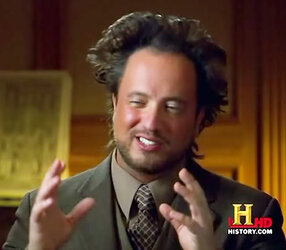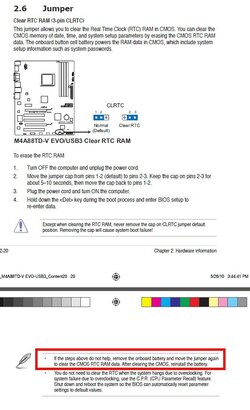- Joined
- Nov 29, 2011
- Location
- Denver, CO
To start of with, I did read the sticky "Help my computer wont boot" (in the general hardware section) and it seems like that is related to issues when first assembling/building a computer.
My new set up has:
Case: Antec 900 (V2)
CPU: AMD Phenom II X6 1100T (black)
Mobo: ASUS M4A88TD-V EVO/USB3 880G
RAM:Corsair Vengeance DDR3 2000 (PC 16000) (4 x 2GB)
GPU: HIS 6950 IceQ GDDR5 2GB
Storage:Crucial M4
PSU:Corsair modular HX750
Misc: ASUS cd/dvd drive, extra 120mm fans to fill case and Win-7 64bit, Samsung 42"
First time building it, it booted just fine with no problems, I've been using the set up for 2-3 months now. The breaker in the house overloaded and my computer was in sleep mode. When resetting the breaker, I checked all other electronics (including an almost exact computer set up that was off) in my basement (that turned on just fine).
But when turning on my computer in my bedroom, it doesn't boot, no beeps and TV says signal not found.
So far, I've moved the tower downstairs to see if plugging it in a monitor that uses a DVI connecter would change anything, and I turned off the "core unlocker" and "turbo unlocker" (asus mobo features).
I'm concerned/paranoid that the computer fried when the house surged.. I have not done CMOS reset (yet). What could be the issue? What parts are best to start swapping out (as I mentioned, I have an almost replica tower)? Does my computer being in sleep mode while the power surge happened have any relevance?
Thanks in advance guys
-B
My new set up has:
Case: Antec 900 (V2)
CPU: AMD Phenom II X6 1100T (black)
Mobo: ASUS M4A88TD-V EVO/USB3 880G
RAM:Corsair Vengeance DDR3 2000 (PC 16000) (4 x 2GB)
GPU: HIS 6950 IceQ GDDR5 2GB
Storage:Crucial M4
PSU:Corsair modular HX750
Misc: ASUS cd/dvd drive, extra 120mm fans to fill case and Win-7 64bit, Samsung 42"
First time building it, it booted just fine with no problems, I've been using the set up for 2-3 months now. The breaker in the house overloaded and my computer was in sleep mode. When resetting the breaker, I checked all other electronics (including an almost exact computer set up that was off) in my basement (that turned on just fine).
But when turning on my computer in my bedroom, it doesn't boot, no beeps and TV says signal not found.
So far, I've moved the tower downstairs to see if plugging it in a monitor that uses a DVI connecter would change anything, and I turned off the "core unlocker" and "turbo unlocker" (asus mobo features).
I'm concerned/paranoid that the computer fried when the house surged.. I have not done CMOS reset (yet). What could be the issue? What parts are best to start swapping out (as I mentioned, I have an almost replica tower)? Does my computer being in sleep mode while the power surge happened have any relevance?
Thanks in advance guys
-B