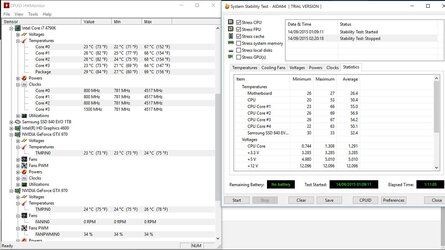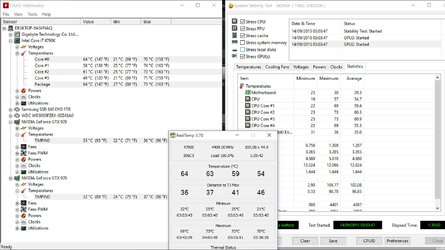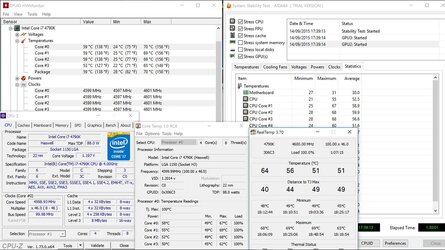- Joined
- Dec 27, 2014
- Location
- All over the place
- Thread Starter
- #41
lol I'm currently [patiently] waiting for 24 hours to pass to confirm no leaks (7 1/2 hours to go).
What is good though, is that I have finally learnt how to quickly and efficiently bleed this loop at the third time of asking. There are zero bubbles passing into the res now. When I turn off the pump, there are no air pockets passing back into top inflow res hose as the pressure drops. I think I now have a working procedure that fully delivers a totally silent loop, (from the respective of noise from air bubbles after just 12 hours of bleeding).
Question: Please confirm whether it is advisable to wait the full 24 hours or whether I can test my deltas with paper towels still surrounding the loop?? The waiting is killing me and I'm turning a bit screwy
Thanks
What is good though, is that I have finally learnt how to quickly and efficiently bleed this loop at the third time of asking. There are zero bubbles passing into the res now. When I turn off the pump, there are no air pockets passing back into top inflow res hose as the pressure drops. I think I now have a working procedure that fully delivers a totally silent loop, (from the respective of noise from air bubbles after just 12 hours of bleeding).
Question: Please confirm whether it is advisable to wait the full 24 hours or whether I can test my deltas with paper towels still surrounding the loop?? The waiting is killing me and I'm turning a bit screwy

Thanks
Last edited:
 and raise a glass in your collective honor
and raise a glass in your collective honor