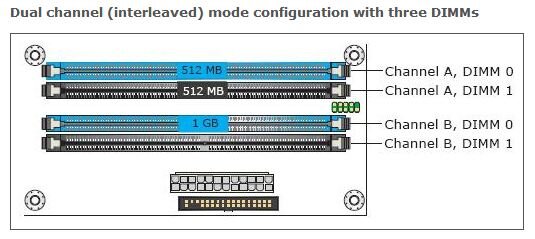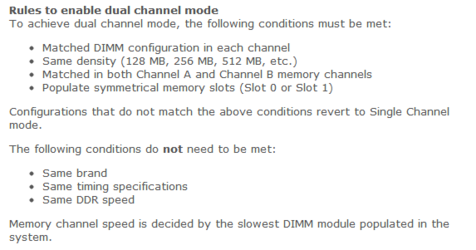I think this should solve everything... Intel online help is very helpfull
its a little bit of a read but this answered it for me.
Chat InformationPlease wait for a site operator to respond.
Chat InformationYou are now chatting with 'Jenny'
Jenny: Hello. Thank you for using the Intel Customer Support chat service. We are glad to be of service. How can I help you today?
: hi i have a technical question about the dual channel memmory set up
: on the motherboard
Jenny: Can I have your motherboard model please?
: i actually havnt bought one yet i want to know if it is possible to 2x4GB and dual channel them, and the place another 8GB card on the motherboard
Jenny: I see. Dual channel mode can be achieved with two, three, or four DIMMs.
Jenny: If you have 2 x 4 GB and 1 x 8 GB, you can achieve dual channel mode with all three DIMMs.
Jenny: You can install 2 x 4 GB on Channel A, DIMM 0 and 1, and then the other 8 GB on Channel B, DIMM 0 to achieve dual channel mode.
Jenny: You can also check on our website for reference on how to do this.
: and will all of the 8GB be utilized? or will it be dimminished to 4GB?
Jenny: Memory configuration for dual channel mode
: i looked at the website depiction it was just very hard to understand
: so in the rules to enable dual channel mode it says you need a matched dimm configuration. what is that then?
: is DIMM 0 Channel A and DIMM 0 Channel are different
: if*
Jenny: Let me verify on that inquiry first.
: ok thankyou
Jenny: Please wait for 3-4 minutes. Thank you.
Jenny: Thank you for waiting.
: youre welcome
Jenny: Before we proceed, may I first ask you to provide the following information for our records: 1. Name 2. Email Address 3. Country 4. Product 5. Issue of the product
Jenny: Sorry, please disregard that message.
Jenny: It would be better if you have a specific motherboard model in mind.
: does it need to be an intel board?
Jenny: Yes, so that I can explain it based on our information.
Jenny: In general, if you are going to install a 64-bit OS, it will utilize the total memory capacity installed.
: DP43BFL
Jenny: If it is a 32-bit OS, the maximum memory capacity is only 4GB.
Jenny: Thank you. Let me further check the memory specifications for this motherboard model.
Jenny: Thank you for waiting.
Jenny: I have checked on the motherboard model you provided.
Jenny: Yes, it will also apply on this motherboard that if you have a 64 bit OS, it will utilize the total memory size.
Jenny: If you have a 32 bit OS, it will be about 4 GB only.
: so are you saying if i have a 32 bit OS i can only dual channel 2GB cards to be efficient?
Jenny: If different speed DIMMs are used between channels, the slowest memory timing will be used.
Jenny: Yes, that is correct.
Jenny: We will not be able to take advantage of the memory size if we are not going to use a 64 bit OS.
Jenny: Is there anything else that I can help you with?
: ok that i do understand but what if the memory speed is different. 1600MHz and 1333MHz?
Jenny: It will utilize the slowest memory speed which is 1333MHz.
: ok and could you theoretically have 3 different size sticks? 512GB, 1GB, 2GB?
: or 4GB, 2GB, and 8GB?
Jenny: Dual channel mode can be achieved with up to 2 different size sticks.
: ok
: thankyou very much!
Jenny: You are welcome. If you need anything else, feel free to chat back with us.
Jenny: Thank you for chatting with us and have a good day!